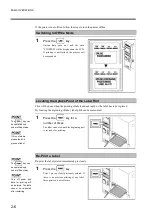SETUP PROCEDURE
3-5
3.1.2
Selection of Setting Mode
Here gives the explanation of the operational procedure as for how to change from normal mode to various setting modes.
1
Change to OFFLINE status.
By pressing the
key once at a time, the
ONLINE Lamp lights up (ONLINE status) ↔
goes out (OFFLINE status).
2
Select the print configuration for
setting.
For operational procedures of print configuration
selection, please read “Change Print Configuration
(Label No.)” on page 2-7.
3
Press the
key.
Change the setting mode, and the setting mode
of “LABEL SET” will be displayed on the
LCD.
4
Turn the dial to display a random
type of setting mode.
5
Press the
key.
Decide the setting mode, and the setting menu
will be displayed.
Please read the following pages for operations
under various setting menu.
LABEL SET Mode
Please read “3.2 Operations under LABEL
SET Mode” on page 3-7.
ADVANCED
Mode
Please read “3.4 Operations under Advanced
Mode” on page 3-42.
INTERFACE
Mode
Please read “3.5 Operations under Interface Mode” on page3-65.
TEST PRINT
Mode
Please read “3.6 Operations under Test Print Mode” on page 3-69.
DUMP
Mode
Please read “3.7 Operations under Dump Mode” on page 3-74.
SENSOR CHECK
Mode
Please read “3.8 Operations under Sensor Check Mode” on page 3-78.
VERSION UP
Mode
Please read “3.9 Operations under Version Up Mode” on page 3-89.
By pressing the
key once at a
time, mode changes
between normal mode
(OFFLINE status) and
setting mode (LABEL
SET).
Press the
key
after you have decided
the setting mode, you
will be back on the
selection of setting
mode.
Summary of Contents for DURA SI600
Page 1: ...THERMAL PRINTER INSTRUCTION MANUAL ...
Page 2: ......
Page 19: ...BEFORE OPERATION 1 3 Rear View ...
Page 20: ...BEFORE OPERATION 1 4 Operating Panel ...
Page 36: ...BEFORE OPERATION 1 20 ...
Page 48: ...BASIC OPERATIONS 2 12 ...
Page 54: ...SETUP PROCEDURE 3 6 3 1 3 Menu Flow of Setting Mode ...
Page 166: ...INSTALLING AND REMOVING THE OPTIONAL UNIT 5 12 ...
Page 167: ...INSTALLING AND REMOVING THE OPTIONAL UNIT 5 13 ...
Page 174: ......
Page 175: ...P N A2302B SECOND VERSION ...