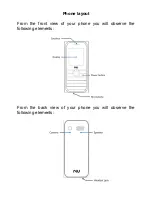Don’t take your phone apart.
Switch off when near explosive
materials or liquids.
Only use approved accessories.
Don’t rely on your phone for emergency
communications.
Warning electrical hazard!
To avoid serious injury do not touch
charger pins.
Unplug the charger when not in use.
To unplug a charger or an accessory,
hold and pull the plug, not the cord.
The power adaptor is the switch off
device of the equipment. The wall power
socket should be located near the
equipment and easily accessible.
Summary of Contents for go21
Page 1: ...ES...
Page 12: ...1 Remueva la cubierta trasera 2 Coloque la tarjeta de memoria...
Page 35: ...EN...
Page 46: ...1 Remove the battery cover 2 Insert a memory holder with the label side facing up...
Page 66: ......