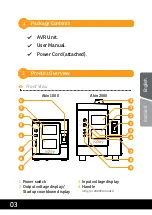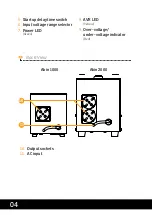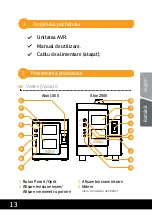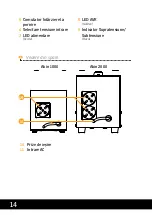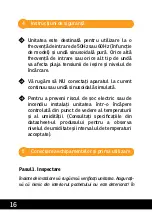06
Instalation and Initial Startup
5
Step 1. Inspection
Remove the unit from the shipping package and inspect it for
damage that might have occurred during transportation.
Notify the carrier and place of purchase if any damage is
found.
Step 2. Placement & Storage Conditions
Install the unit in a protected area that is free of excessive
dust and has adequate air flow. Please place the unit away
from other units at least 20cm to avoid interference. Do
NOT block the top or side air vents on the unit. Do not use
the unit in an environment where the ambient temperature
or humidity is outside the limits listed in the specifications.
Please DO NOT connect the unit to the
environment with direct current or simulated
sine wave.
To prevent the risk of fire or electric shock,
install the device in a temperature and humidity
controlled indoor area free of conductive
contaminants. (See the specifications in
the product’s datasheet for the acceptable
temperature and humidity range.)
Summary of Contents for Akin 1000
Page 23: ...Memo...
Page 24: ......