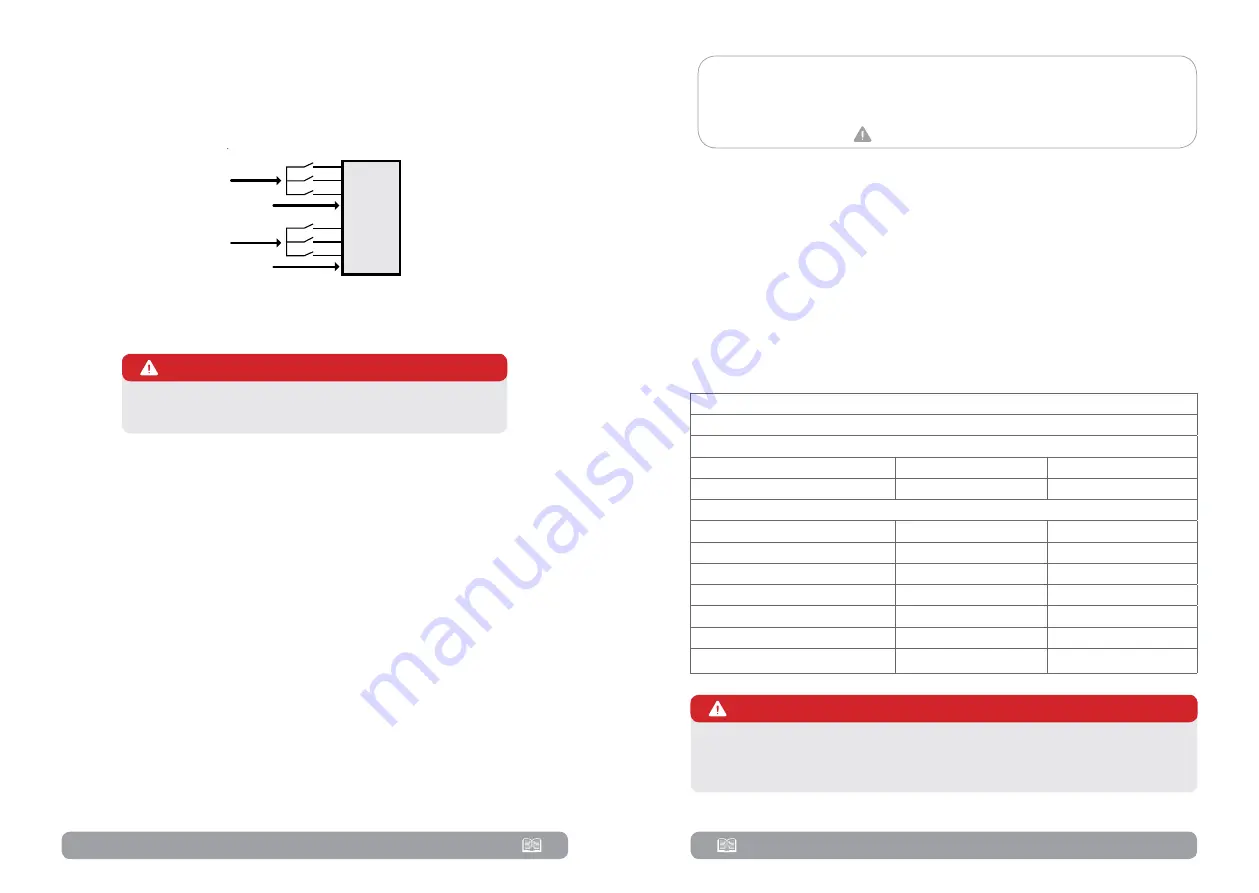
6
7
1.4. Connection warnings
•
There is no standard backfeed protection inside of the UPS. However,
there are relays on the Input to cut off line voltage while the neutral is still
connect to UPS.
UPS
Main
Input
Input Rly
Input Rly
N
L1
L2
L3
Bypass
Input
N
L1
L2
L3
UPS
Main
Input
Input Rly
Input Rly
L1
L2
L3
N
Bypass
Input
Input Rly
L1
N
UPS
Main
Input
Input Rly
L1
Bypass
Input
N
Input Rly
L1
N
3:3 phase
3:1 phase
1:1 phase
•
This UPS should be connected with TN grounding/earthing system.
•
The power input for this unit must be three-phase rated in accordance
with the equipment nameplate. It also must be suitably grounded.
High leakage current!
Earth connection essential before connecting supply!
WARNING
•
Use of this equipment in medical instrument of any life-sustaining
equipment where failure of this equipment can reasonably be expected to
cause the failure of the life-sustaining equipment or to significantly affect its
safety or effectiveness is not recommended. Do not use this equipment in
the presence of a flammable mixture with air, oxygen or nitrous oxide.
•
Connect grounding terminal of UPS to a grounding electrode conductor.
•
In accordance with safety standard EN-IEC 62040-1, installation has to
be provided with a
«Backfeed Protection»
system, as for example a contactor,
which will prevent the appearance of voltage or dangerous energy in the input
mains during a mains fault (respect the wiring diagram of
«Backfeed Protection»
depending if the equipment is with signal or three phase input).
NOTE!
There can be no derivation in the line that goes from the «Backfeed Protection» to
the UPS, as the standard safety would be infringed.
•
Warning labels should be placed on all primary power switches installed
in places away from the unit to alert the electrical maintenance personnel of
the presence of a UPS in the circuit. The label will bear the following or an
equivalent text:
Before working on this circuit
1. Isolate Uninterruptible Power Supply (UPS)
2. Then check for Hazardous Voltage between all terminals including the
protected earth.
Risk of Voltage Backfeed
1.5. Operation
•
Do not disconnect the grounding/earthing conductor cable on the UPS or
the building wiring terminals under any circumstance.
•
The UPS system features its own, internal current source (batteries). The
UPS output sockets or output terminal blocks may be electrically live even if
the UPS system is not connected to the building mains/live wires .
•
In order to fully disconnect the UPS system, first press the “OFF” button
and then disconnect the mains/live wires .
•
Ensure that no liquid or other foreign objects can enter into the UPS
system.
1.6. Standards
*Safety
IEC/EN 62040-1
*EMI
Conducted Emission
IEC/EN 62040-2
Category C3
Radiated Emission
IEC/EN 62040-2
Category C3
*EMS
ESD
IEC/EN 61000-4-2
Level 4
RS
IEC/EN 61000-4-3
Level 3
EFT
IEC/EN 61000-4-4
Level 4
SURGE
IEC/EN 61000-4-5
Level 4
CS
IEC/EN 61000-4-6
Level 3
Power-frequency Magnetic field
IEC/EN 61000-4-8
Level 4
Low Frequency Signals
IEC/EN 61000-2-2
This is a product for commercial and industrial application and the
second environment installation restrictions or additional measures may
be needed to prevent disturbances.
WARNING
Summary of Contents for Ranger 180KT
Page 25: ......





































