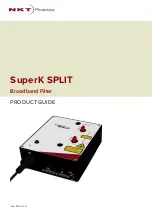Summary of Contents for A102-200-000
Page 1: ...Item 800 616 01 SuperK SPLIT PRODUCT GUIDE Broadband Filter...
Page 8: ...8...
Page 10: ...10...
Page 11: ...11 PROCEDURES Procedure 1 Inserting a SuperK output collimator 24...
Page 12: ...12...
Page 22: ...Chassis labels 22...
Page 30: ...30 Figure 16 Mechanical dimensions 2...
Page 33: ...SuperK SPLIT Product Guide Release 1 1 01 2021 W 10456...