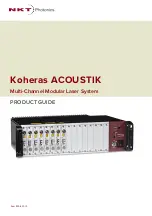6
BOOSTIK modules ............................................................................ 29
Rack mounting the system ..................................................................... 31
Front and rear rack mounting ............................................................ 31
Rack-mounted cooling ....................................................................... 32
Placing the system on a surface ............................................................. 33
Operating and storage environment ....................................................... 33
Connecting the safety interlock .............................................................. 35
Interlock operation ............................................................................. 35
Connecting an interlock door switch .................................................. 37
LEMO connector (door switch circuit) ................................................ 37
Connecting modulation signals ............................................................... 38
Connecting the trigger input or output .................................................... 38
Connecting BASIK optical output to a BOOSTIK input ........................... 40
Checking optical connectors .............................................................. 40
4 Communicating with the ACOUSTIK ............................................................ 43
CONTROL software ............................................................................... 43
Installing the software ........................................................................ 43
Connecting the ACOUSTIK to a PC with CONTROL ............................. 43
Ethernet connection ........................................................................... 45
Summary of Contents for Koheras ACOUSTIK
Page 1: ...Item 800 633 01 Koheras ACOUSTIK PRODUCT GUIDE Multi Channel Modular Laser System...
Page 10: ...10...
Page 14: ...14...
Page 16: ...16...
Page 26: ...System labels 26...
Page 28: ...28...
Page 34: ...Operating and storage environment 34...
Page 42: ...42...
Page 78: ...Module overview 78...
Page 80: ...80...
Page 82: ...82 Figure 44 Mechanical dimensions 483 00 45 00 302 50 4 50 125 00 2...
Page 92: ...Installing CONTROL 92...
Page 95: ......
Page 96: ...1 Koheras ACOUSTIK Product Guide Revision 1 0 09 2021 W 10456...