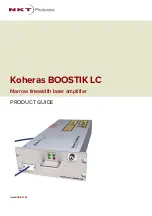11
FIGURES
Figure 1: BOOSTIK LC general view - front and rear panels .......................... 15
Figure 2: BOOSTIK LC front panel layout ....................................................... 17
Figure 3: Inserting a BOOSTIK LC into an ACOUSTIK shelf .......................... 17
Figure 7: Rear panel heat conduction surface s .............................................. 23
Figure 8: Left side panel heat conduction surface s ........................................ 24
Figure 9: Custom passive cooling block mounted on the left panel ................ 24
Figure 10: Example custom mount installation ................................................ 25
Figure 13: CONTROL panels and menu ......................................................... 29
Figure 14: Panel dragged to a new location in the main window ................... 30
Figure 15: Panels dragged outside the main window ...................................... 30
Figure 16: Panels dragged outside the main window ...................................... 31
Figure 17: Welcome screen and connecting ................................................... 31
Figure 21: Power/current mode settings .......................................................... 34
Figure 26: Power mode – viewing and setting optical power .......................... 41
Figure 27: Current mode – viewing optical power ........................................... 42
Figure 28: Module overview - all fields selected .............................................. 42
Summary of Contents for Koheras BOOSTIK LC
Page 1: ...Item 800 631 01 Koheras BOOSTIK LC PRODUCT GUIDE Narrow linewidth laser amplifier ...
Page 8: ...8 ...
Page 10: ...10 ...
Page 14: ...14 ...
Page 28: ...Polishing 28 ...
Page 51: ...51 Graphing Figure 39 Graphing tab X axis setting Y axis settings ...
Page 52: ...Graphing 52 ...
Page 58: ...58 2 ...
Page 66: ...66 ...
Page 67: ......
Page 68: ...1 Koheras BOOSTIK LC Product Description Revision 1 1 10 2021 W 10456 ...