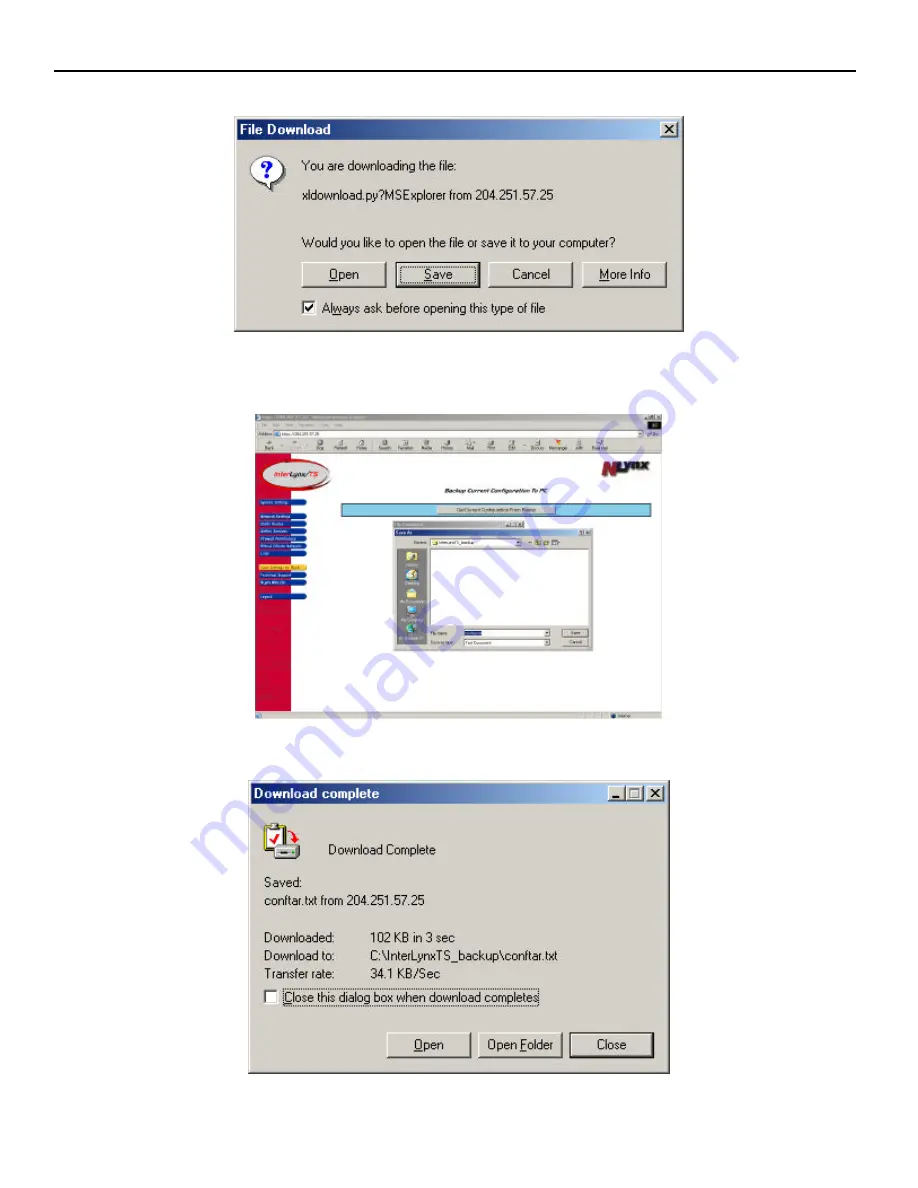
InterLynx/TS User’s Manual_________________________________________________________________
3-9
3.
A
File Download
box will appear, choose
Save
.
4.
After choosing
Save,
the
Save As
window will appear, allowing the file to be saved to any Directory on
the PC or to a floppy disk. Select the location to save the backup file, and click on the
Save
button.
5.
The
Download complete
dialogue box will appear, click the
Close
button.
















































