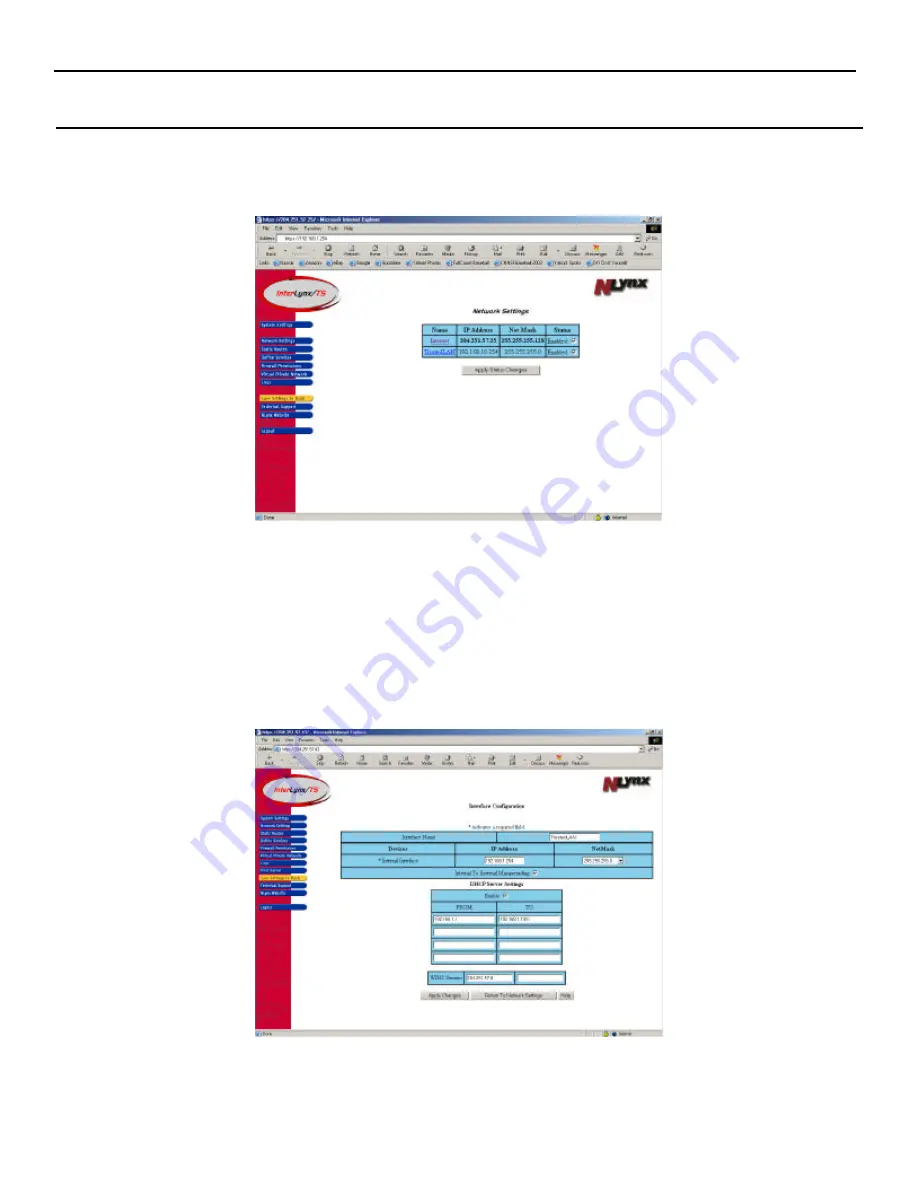
InterLynx/TS User’s Manual_________________________________________________________________
4-1
Chapter 4
_________________________________________________________Network Configuration
Configuring the Network interfaces on the InterLynx/TS:
Press the ‘
Network Settings
’ icon located on the left hand side of the screen.
Note:
The
Internal (TrustedLAN)
and
External (Internet)
interfaces can be disabled and re-
enabled if necessary by unchecking or checking the
Enable
box under the
Status
column on the
Network Settings
page.
•
TrustedLan (Internal):
o
The InterLynx/TS internal IP address is 192.168.1.254 with a Netmask of 255.255.255.0 by
default. This can be changed to fit into an existing IP network by typing in the new
IP Address
and
Netmask
and pressing the
Apply
button.






































