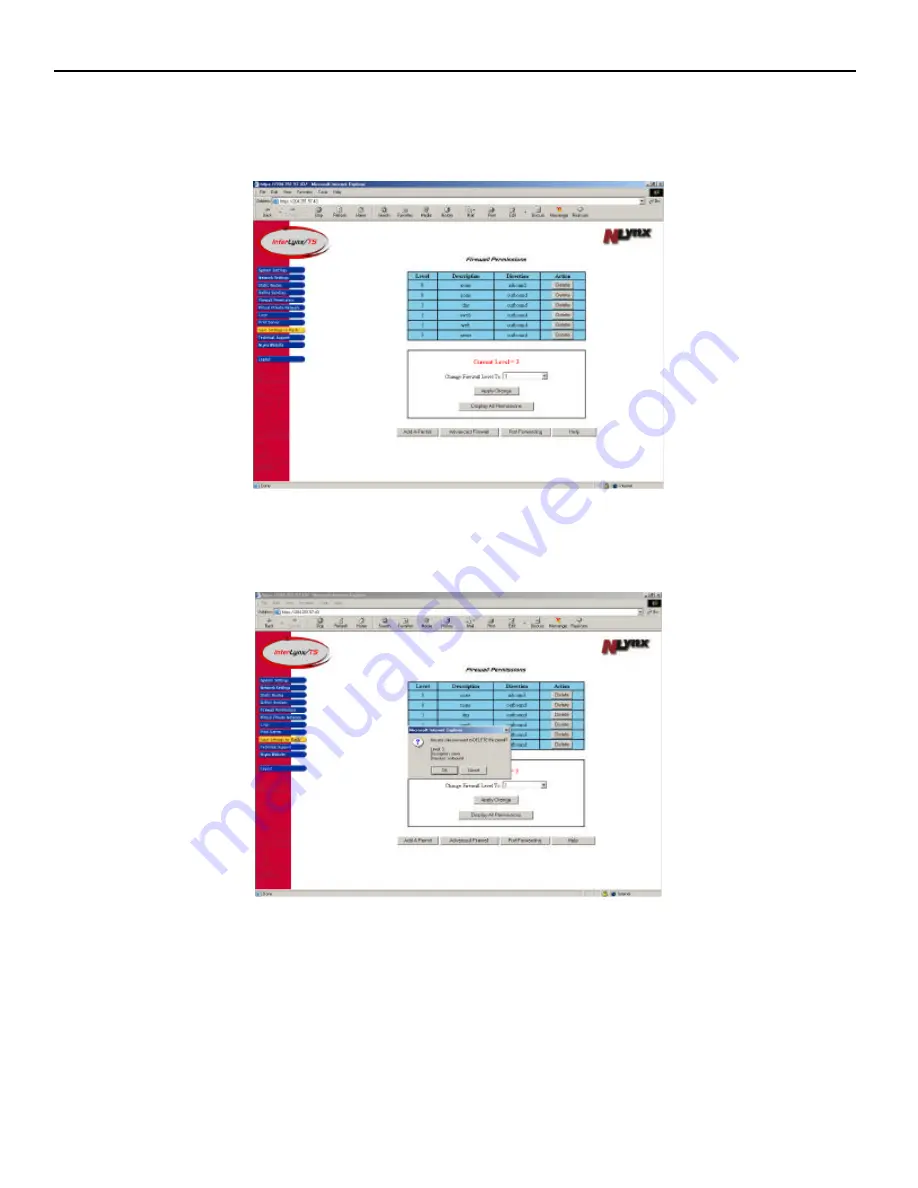
InterLynx/TS User’s Manual_________________________________________________________________
5-6
Part III – Deleting Firewall level
1.
After logging into the InterLynx/TS, click on the
Firewall Permissions
button on the left hand side of
the screen. That will open the Firewall Permissions page.
2.
To remove a permit from the Firewall Permissions table, click on the
Delete
button in the Action
column. A confirmation box will appear, verifying the deletion of the permit. The dialogue box will
show the firewall level, description and direction of the permit. Click
OK
to delete the permit.







































