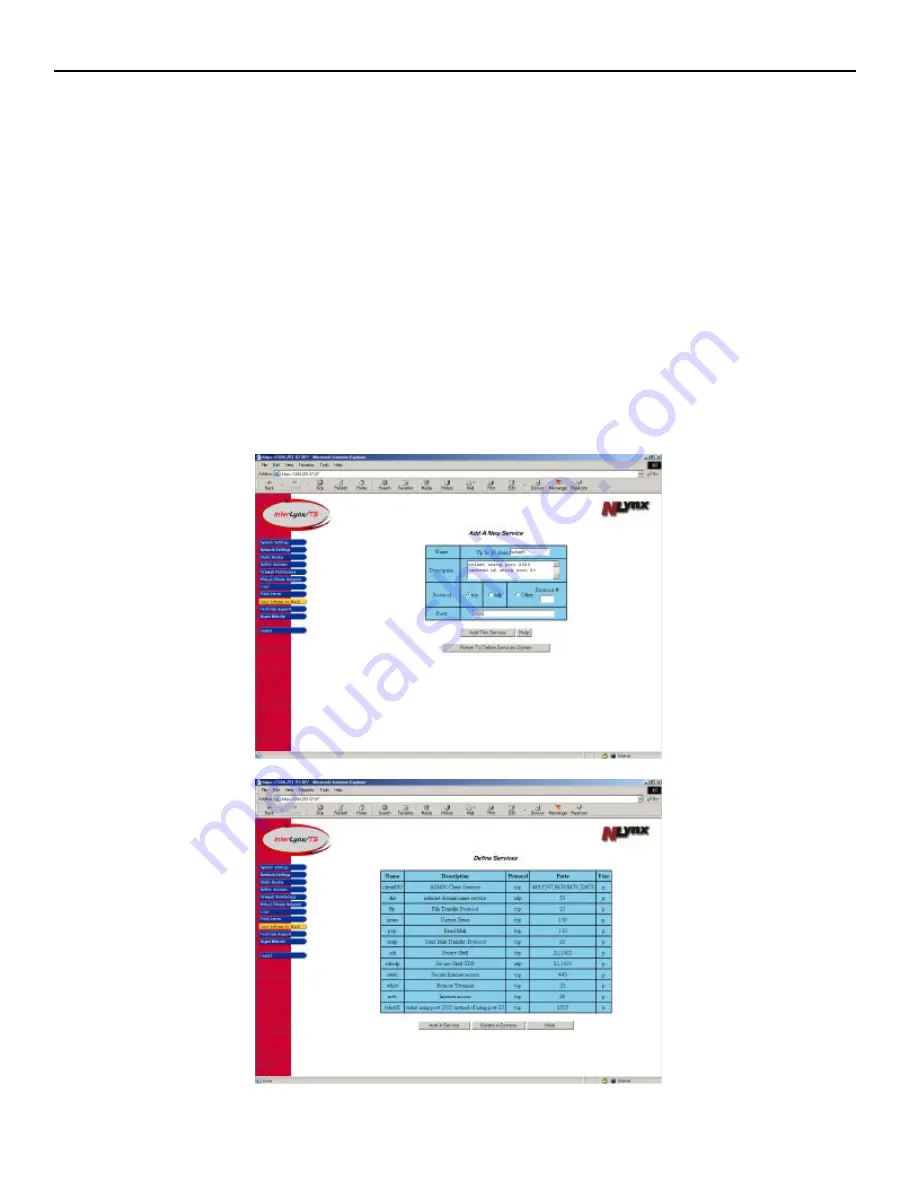
InterLynx/TS User’s Manual_________________________________________________________________
5-13
Alternate Port Forwarding
The Port Forward page consists of a 3 column table. The table headings and explanations are as follows:
•
Service to Forward -
is the service that will be forwarded. It was created in the
Define Services
page,
and it contains a name, description, protocol and one or more ports that are associated with the protocol.
•
Redirect Address -
is the address on the Trusted LAN that the service will be forwarded to.
•
Redirect Service -
will define the service as well as the port number for the forwarded service.
Note:
If
this field is left blank, the InterLynx/TS will use the same service that is selected in the
Service to
Forward
field.
The services can be created with port numbers that are not the normal RFC port number for security
reasons, and then have the services redirected internally using the correct port numbers.
The following example will show how to create a
telnet
service using an alternate port number for security
reasons.
1.
The first step will be to create the new service in the
Define Services
page. The new service name will
be
telnetX
and will use port #
2525
. Go to the
Define Services
page to create the new service.

































