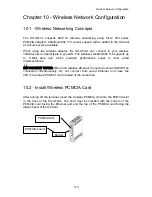Terminal Firmware Update
Chapter 8 - Terminal Firmware Upgrade
The OmniTerm uses the FTP protocol to access and download new firmware on to
the flash memory of the terminal. The update can be started manually via the
Upgrade panel of the Terminal Properties screen, via the SNMP Administrator
software or automatically upon boot if the proper DHCP parameters were set.
8.1 - Prepare FTP Server
The files for the flash update must be located on an FTP server on your network.
You can obtain new version firmware from our web site at
www.nlynx.co.uk
The
single file is a compressed file which must be expanded then placed in a known
location on your FTP server.
An FTP server is provided with Microsoft Internet Information Server. If you have IIS
running on a server, check if the FTP service is started and identify your "FTP Root".
Place the files in the FTP root or a folder under the FTP Root.
Note: To check if your FTP server is configured properly, open a browser and type
htp://<FTP
server IP address>
to see the list of folders under the FTP root.
The IBM AS/400 FTP server is supported. Please refer to Appendix A for
configuration instructions.
Unix, Linux and other (RFC compliant) FTP servers are supported as well. Refer to
you system documentation on configuring your specific FTP server.
104
Summary of Contents for OmniTerm WBT
Page 1: ...OmniTerm WBT Windows based Terminal User s Guide Version 2 1 0e...
Page 40: ...Terminal Emulation Client Settings Enhanced Keyboard Mapping for ASCII 37...
Page 73: ...Terminal Properties Enter a friendly name for the printer 70...
Page 77: ...Terminal Properties TCP IP Settings Security Settings 74...
Page 80: ...Terminal Properties PPP over Ethernet PPPoE Security Settings 77...
Page 113: ...Web Browser 9 3 View Menu 110...