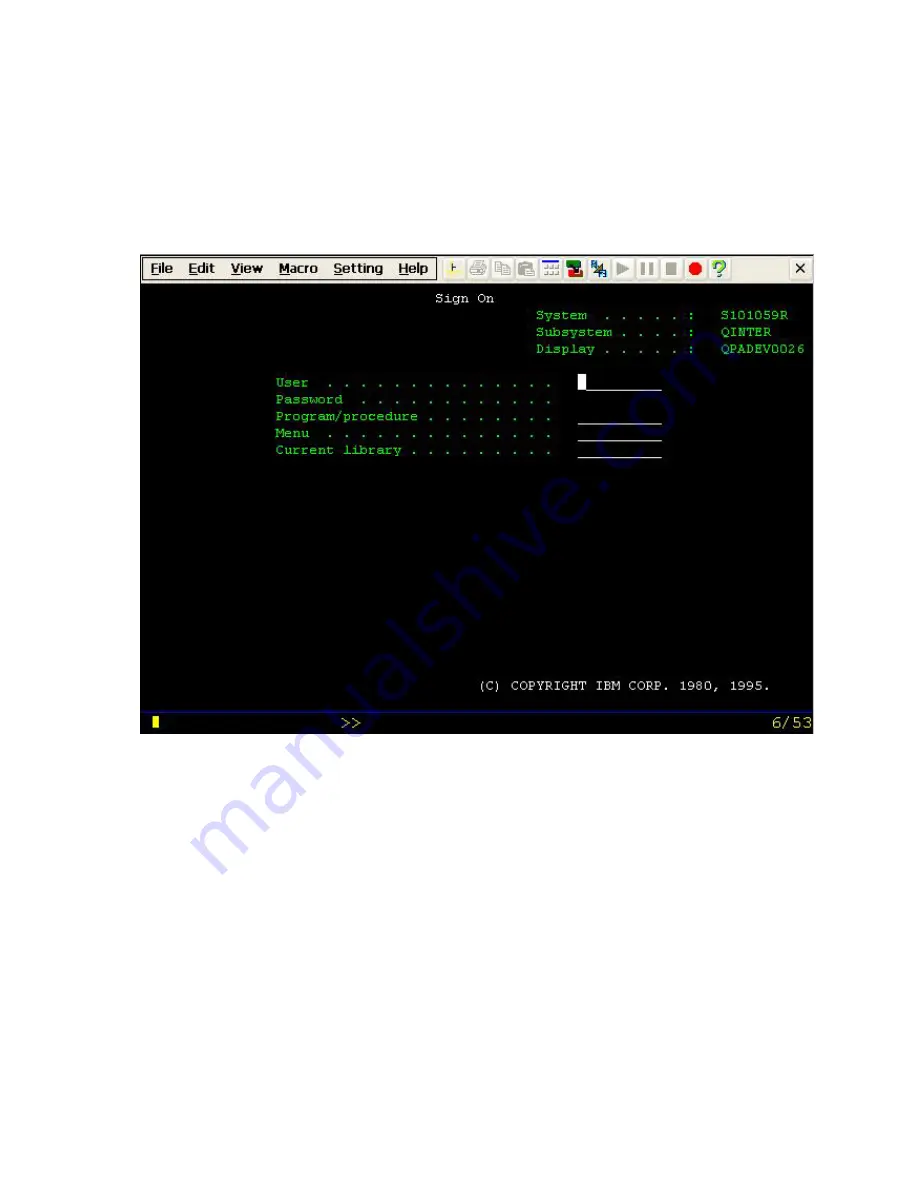
Terminal Emulation Sessions
Chapter 7 - Terminal Emulation Sessions
7.1 - Display Session
Display Screen (TN5250 example)
Control bar:
The bar at the top of each display session consists of two sections:
Menu bar
has six options: File, Edit, View, Macro, Setting and Help.
The menu options are described in sections 8.1.1-8.1.5.
Tool bar
has Icons for (left to right): Ruler, Print, Copy, Paste, Keypad, Color Map,
Keyboard Map, Macro Play/Pause/Stop/Record, and Help.
A description of the icons follows.
X box
- Click to Exit (End Connection).
85
Summary of Contents for OmniTerm WBT
Page 1: ...OmniTerm WBT Windows based Terminal User s Guide Version 2 1 0e...
Page 40: ...Terminal Emulation Client Settings Enhanced Keyboard Mapping for ASCII 37...
Page 73: ...Terminal Properties Enter a friendly name for the printer 70...
Page 77: ...Terminal Properties TCP IP Settings Security Settings 74...
Page 80: ...Terminal Properties PPP over Ethernet PPPoE Security Settings 77...
Page 113: ...Web Browser 9 3 View Menu 110...
















































