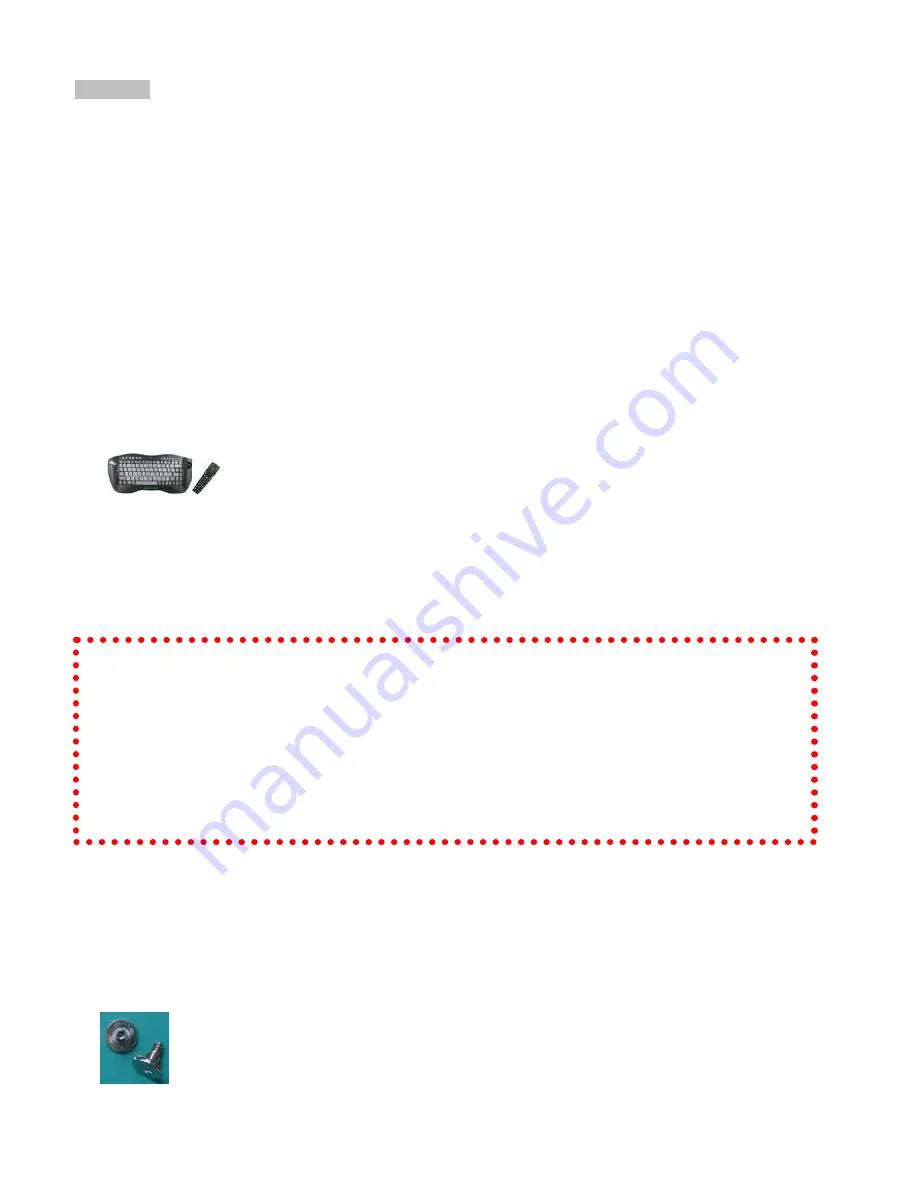
2
Overview
Standard Components Equipped
¾
HTPC 8000 chassis
¾
1x 140mm silent case fan
¾
Front connectors (onboard connectors required)
o
USB 2.0 x 3; IEEE 1394 x 1; HD or AC7 MIC & HeadPhone x 1
o
eSATA x 1; SDHC 2.0 compiance all in one card reader x 1
¾
Tight cables, screws, installation guide
Other Suggested Components
¾
Vista Home Premium or Ultimate Operation System
¾
Micro ATX / ATX Motherboard
¾
ATX Power Supply
¾
CPU / Quiet Cooler
¾
Hard Drive (SATA is
recommended
)
¾
RAM
Memory
¾
Optical Drive (DVD Burner is
recommended
)
¾
Keyboard with trackball (nMEDIAPC 2.4GHz RF wireless keyboard is
recommended
)
Suggested upgrades
¾
20X2 nMEDIAPC programmable LCD module
¾
Sound Card
¾
Video Graphic Card (Fanless model is
recommended
)
¾
TV Tuner Card (MCE certified is
recommended
)
Installation Flowchart (Basic Procedures)
Installation Tools
Screw driver / Screws / Tight cables / Installation guides
Installation Tips:
1. Some optical drives may need to take off the DVD tray cover in order to eject the tray smoothly
without blocking by the DVD flip down door.
2. Use the special made hard drive noise reduction screws to install hard drive.
3. Do not perform cable management until your system is fully configured. This will make the cable
management a better smooth procedure.
Open box
Æ
Remove top cover
Æ
Read installation guides
Æ
Remove
optical drive bracket
Æ
Install Power Supply
Æ
Install motherboard
Æ
Install LCD Module if you have bought one
Æ
Connect front interface
cables
Æ
Install CPU & Cooler
Æ
Install DIMM memory module
Æ
Install hard drives & optical drive
Æ
Connect power cables
Æ
Re-install
optical drive bracket
Æ
Replace top cover
























