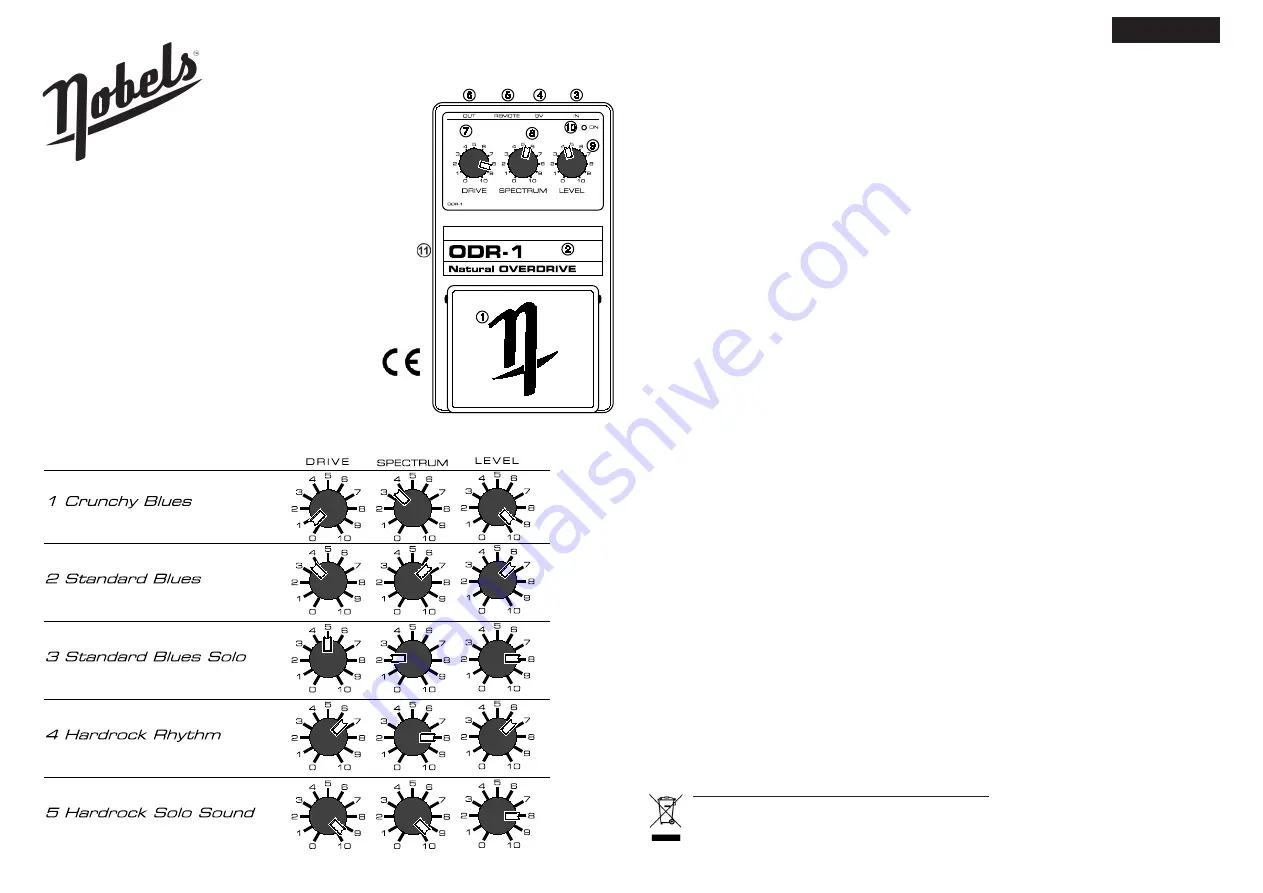
ODR-1
Natural OVERDRIVE
Operation
-
Insert a 9 Volt battery
(2)
or connect a regulated 9-18 Volt power supply adaptor to the DC
jack
(4)
.
-
Connecting a cable to the input jack
(3)
will automatically switch the unit on.
-
Connect the amplifier to the output jack
(6)
. Select the desired sound with the 3 controls
(7, 8, 9)
.
(see Sound examples)
-
Pressing the pedal
(1)
switches the unit on or off.
-
Instead using this unit on the frontstage, you can place it with your equipment and control
it with a standard momentary footswitch connected to the remote jack
(5)
.
-
Before changing the battery
(2)
or connecting a power supply always unplug the jack
(3)
to switch the unit off.
-
We suggest to use a regulated 9-18 Volt DC power supply adaptor to keep our environment
clean.
-
Power supply specifications: see imprint on bottom of unit.
Function
(3) IN jack:
Inserting a plug switches the unit on.
(Do not use a stereo cable)
(4) DC jack:
Jack for a regulated 9-18 Volt DC power supply unit.
(5) REMOTE jack:
The ON / OFF-function can be remote controlled by a momentary switch,
connected to the REMOTE jack
(5)
. Intelligent switching devices
(like the Nobels MS-8,
MS-4 or MF-2)
also can remote control the unit.
(6) OUT jack:
This output delivers a low impedance output signal best for the input of your
amplifier.
(7) DRIVE control:
Adjust this control to get sounds from slight crunch to full overdrive.
(8) SPECTRUM control:
This control changes the amount of deep-mid and treble frequencies
at the same time. In min. position you have warm mid-tones for a great blues sound. If
you turn the knob clockwise your sound become harder, ideal for a really good hardrock
sound.
(9) LEVEL control:
Adjusts the volume.
(10) LED:
This LED
(10)
shows the state of the effect. LED on = Effect on.
(11) Bass-cut switch:
On the PC-Board is a Bass-Cut-Switch (located under the battery).
"
+
" - position is normal ODR-1. In "
-
" - position the bottom end frequencies are attenuated.
Important notes
-
Avoid using this unit in extreme humidity, heat or dust environment.
-
When the unit is not in use for longer periods, remove the battery
(2)
to prevent damages
by battery leakage.
Owners manual
Specifications
Power
9-18 V dry battery / stabilized power supply*
Power connector
2.1 mm - negative center
Consumption
max. 11 mA
Input impedance
approx. 1 M
Ω
Output impedance
approx. 2.2 k
Ω
Max. input level
+6 dB
Controls
Drive, Spectrum, Level
Jacks
DC, TS 1/4": Input, Remote, Output
Remote
Momentary switch
Bass cut switch
Switch below the battery compartment (left)
Display
1x LED: green (On/Off)
Dimensions
74 mm x 126 mm x 58 mm
Weight
450 g (without Battery)
Specifications are subject to change without notice!
* Hum will occur when using unstabilized power supplies!
Sound examples
Nobels
Waste Electrical and Electronic Equipment labeling:
In the European Union, do not discard this product as unsorted municipal waste. Contact your local
authorities or send it back to the Nobels distributor.
More info: www.nobels.com
English




















![Drolo Stamme[n] Manual preview](http://thumbs.mh-extra.com/thumbs/drolo/stamme-n/stamme-n_manual_2532713-1.webp)