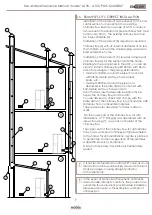Use and Maintenance Manual model “A10V - A10C PLUS QUADRA”
13
ENGLISH
ENGLISH
Select the language, using the keys that you
want to use as the display standard. Press the key
to confirm and go to the next screen.
To work correctly, the handheld device
requires interfacing with the electronic board inside
the product. For this reason, the display shows a first
installation message.
If first use of the handheld device, choose
YES
with
the selection keys .Press the key to confirm
and go to the next screen.
Follow the guide instructions to link via remote the
appliance to the display, as outlined in the figure
below.
Keep the remote communication key of the
electronic board pressed for a few seconds, placed
on the rear of the product, to
start the unit search procedure.
The yellow, flashing led, under the icon indicates
the electronic board is waiting to
receive the handheld device signal.
Pressing the confirm key
on the handheld de-
vice, the components can communicate with one
another.
A tick sign on the display, accompanied by an
acoustic signal, indicates the remote connection
operation has successfully concluded.
If the batteries are replaced, you don’t necessarily
have to follow the initialisation procedure of the
handheld device. In this case, when the display
shows the message “FIRST INSTALLATION?”,
select
NO
and press the confirm
key.
OK
OK
OK
OK
6.3 PELLET LOADING
Fuel is loaded by inserting pellets from the upper part
of the product, opening the door. Ensure the content
of the bag of pellets does not fall around the edges
of the tank,
paying particular attention to centring,
during the loading phase. Also avoid the pellet
packaging coming in contact with hot surfaces.
Ensure you correctly close the cover of the tank
again after loading the pellets. Closure is controlled
by an electronic contact (for the models where
planned). In the event of non-closure, a sign
warns the user to pay attention
to tightening, before passing to alarm mode, in the
event the warning is ignored.
6.2 CONFIGURATION OF T.EXT THERMOSTAT
If you want to manage the appliance from a differ-
ent room (in that specific room, the remote handheld
device cannot communicate), you can connect an
external thermostat to the product, to allow modula-
tion of combustion or, by activating a particular func-
tion, allow switch on or off of the product. As in the
figure below, connect the terminals of the thermo
-
stat to the terminal board on the back of the product
(near the emergency panel).
TERMINAL
EXTERNAL THERMOSTAT
Following electrical connection, to allow the control
unit to recognise the presence of the t.ext, the rec-
ognition function must be enabled from the SETTINGS
menu (see the “ENABLE EXTERNAL THERMOSTAT” par-
agraph)
By enabling the function that allows external thermo-
stat enabling, on the handheld device reading and
management of the ambient temperature are inhib-
ited. The handheld device displays TON if required,
TOFF if the temperature set on T.ext is reached.