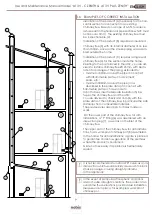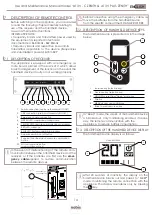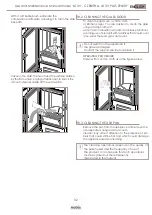Use and Maintenance Manual model “A13V - C ZENITH & A13 V PLUS ZENITH”
22
ENGLISH
11.3 EXTRACTION/PELLET MIX
The PELLET-EXTRACTION mix setting
allows you to change, with immediate effect, the
quantity of pellets loaded in the brazier and the
quantity of air inbound of the product, tested and
inspected with DIN PLUS certified pellets. If you use
other pellets or uncertified pellets, combustion
may need to be adjusted. Normally,
the change is executed on the EXTRACTION percent-
age to improve combustion; if oxygen adjustment is
not
efficient, you may need to also change the
percentage of PELLETS falling.
OPERATING PROCEDURE:
MENU >> SET USER >> P/E MIX
Access the menu by pressing key
Scroll the items to SET USER, key
Access the menu by pressing key
Scroll the items to P/E MIX with the key
Access the function by pressing key
OK
OK
OK
OK
Edit the pellet setting with the keys
The values vary from -5: reduction in pellet load in %
to +5: increase in pellet load in %
Confirm by pressing the key and pass
to edit extraction.
OK
Edit the extraction setting, keys
The values vary from -5: reduction in extraction in %
to +5: increase in extraction in %
Confirm by pressing the key and exit
adjustment
to return to the SET USER screen.
As for example outlined above, a percentage of -2
PELLET and +3 EXTRACTION was set;
this kind of setting results from the fact combustion is
lacking oxygen and the
pellets are small in size compared to the average
2cm.
OK
Select the type of screen you want to
display, with the keys
Access the relevant screen with the key
During editing, remember that:
• to return to the previous data, without saving
the last data changed, press the key
•
if you intend changing a single datum, having ter
minated the change, press the key multiple times
until you exit the function described in the
paragraph.
To return to the STAND-BY screen, use the
key , repeating the operation multiple times.
OK
The number indicated, for setting change, refers to
a percentage change which
acts on the default parameters set on the
electronic board, this only affects the work phase.
These values should be changed in the event of
poor combustion, due in many cases to use of pel-
lets different from those used for testing the appli-
ance.
11.4 STOVE STATUS
This function allows you to check the most important
parameters are working properly on the
appliance. Two screens are outlined below
which show the list of real data of the product, useful
for the support service during the control phases.
OPERATING PROCEDURE:
MENU >> SET USER >> STOVE STATUS
Access the menu by pressing key
Scroll the items to SET USER with the key
Access the menu by pressing key
Scroll the items to STOVE STATUS with the key
Access the function by pressing key
OK
OK
OK
OK
OK