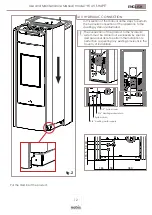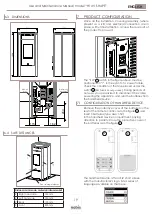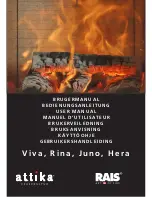Use and Maintenance Manual model “H14 V SHAPE”
26
ENGLISH
1
2
It allows to activate the product shutdown when
ARIA room-temperature or WATER boiler settings are
reached (at the user’s own discretion).
OPERATING PROCEDURE:
MENU >> SET USER >> AIR CON. COMFORT
Access the menu by pressing key
Scroll the items to SET USER with the key
Access the menu by pressing key
Scroll the items to CLIMA COMFORT, key
On the CLIMA COMFORT menu item, key
The screen for activating the function with its set-
ting/adjustment entries will appear.
OK
OK
OK
Activate/deactivate this function by pressing
to visualize whether the checkmark has been ad
-
ded or removed and:
• Go back to USER SETTINGS by pressing
.
OR
•
By pressing , go to the item selection to make
any changes to the function.
Press to access the adjustmen screen.
Press to make changes and press to
confirm.
OK
OK
OK
Function settings (room temperature or boiler H
2
O)
Delayed shutdown
Time needed to determine whether the set
temperature (room temperature/boiler H
2
O) remains
constant before shutdown.
Delta restart
This setting determines the temperature gradient
according to which the appliance must restart.
STATUS SCREEN:
To see the shutting down of the appliance while in
COMFORT CLIMA mode, screen must be
displayed.
To see that the appliance is about to start in COMFORT
CLIMA mode, screen must be displayed.
PRACTICAL EXAMPLE:
How to manage comfort on ARIA
Set room temperature at 21°C;
Set 3 minutes for the saving mode;
Set the temperature you wish the appliance to re-
start at 2°C lower than the previously set value.
The appliance will shut down as soon as room tem-
perature reaches the set value + 3 minutes in saving
mode.
The product will restart when a temperature of 18°C
(with a tolerance of, i.e. 21°C - 2°C - 0,5°C) is de-
tected. It is also possible to activate this function by
using an external thermostat, bearing in mind that
this does not include the hysteresis value.
While modifying parameters above, just
press to go back to the previous entry without
saving.
To go back to the STAND-BY screen, press button
repeatedly.
1
2
You are advised to use an external thermostat with
its hysteresis value settable up to a
maximum of 3°C. Operation of the appliance could
start the switch on and off phase many times during
the day;
this could compromise the duration of
switch on resistance.