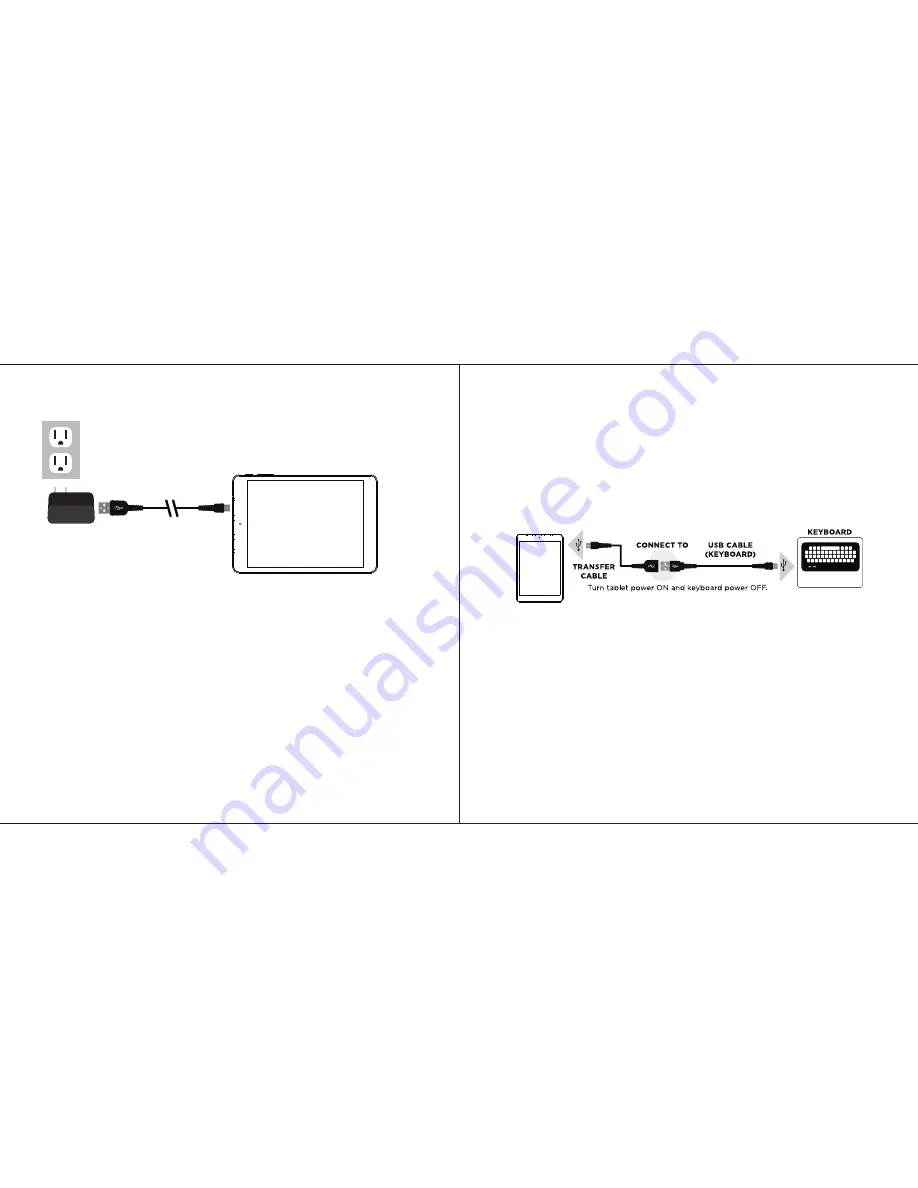
Charging the Tablet Battery
Connect the power adapter to a wall outlet, then to the Tablet as shown.
It is recommended to fully charge the battery before first use. A battery status indicator
appears in the lower left corner. Tap the battery icon to view the percentage of battery
power remaining.
NOTE: It takes up to 5 hours to recharge the battery from a depleted state.
It is normal for the tablet to feel warm during recharging and during actual usage.
Actual play times will vary depending on display settings, apps that remain open,
and your internet usage.
Charging the Bluetooth Keyboard
TABLET
When battery power is running low the power light will begin to blink indicating that you
need to recharge the keyboard.
Step 1: Attach the long USB cable (included with this keyboard) to the short transfer
cable (included with the tablet).
Step 2: Connect the long USB cable to the keyboard’s USB port and the other end to the
tablet.
.
NOTE:
Tablet must be powered on to charge the keyboard. If battery level on the tablet
is low, plug in AC power adapter to recharge.
13
14




























