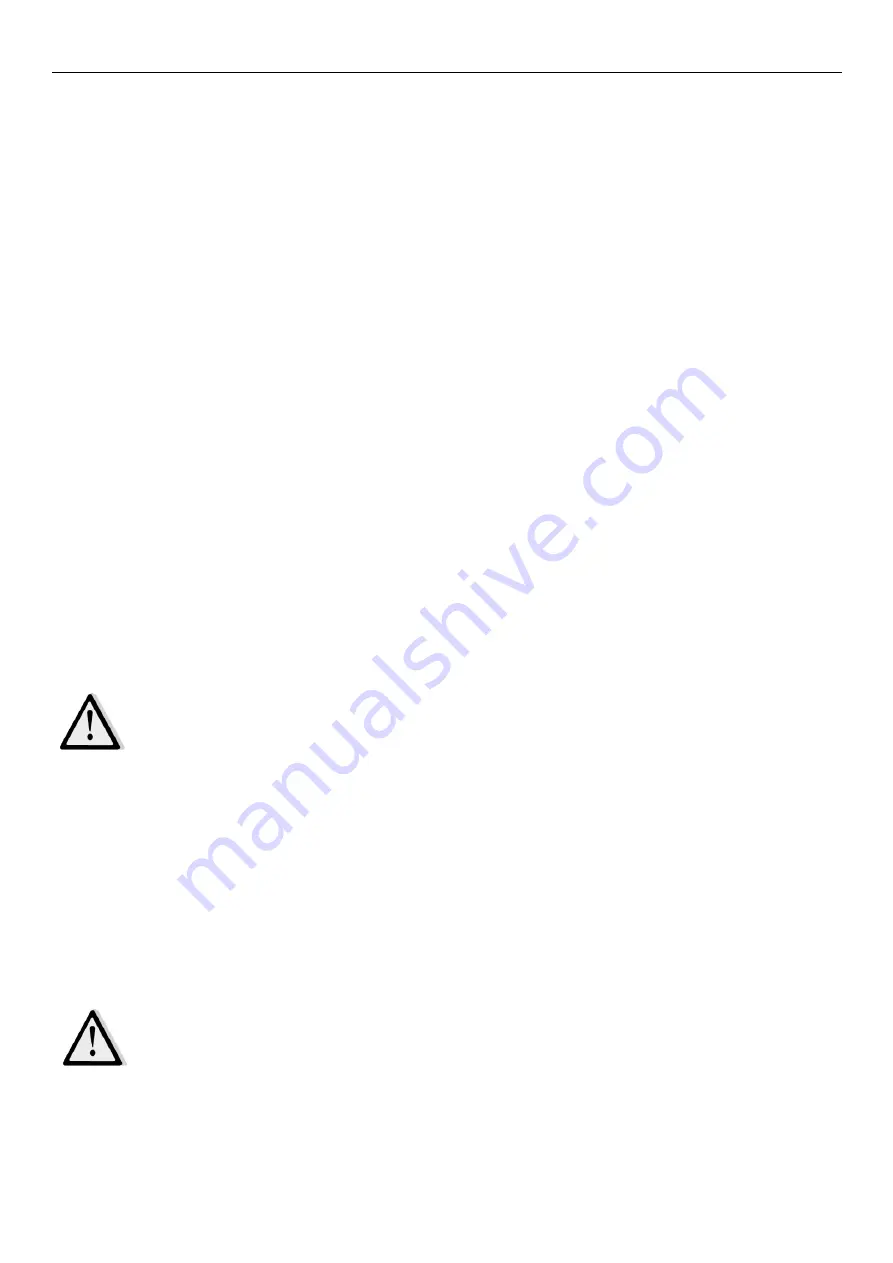
12
5. Press the pedal (17) to place the brush disk/pad driver on the ground.
6. Press the brush disk/pad driver button (38) and vacuum motor button (36), the brush disk/pad driver indicator
light (37) and vacuum motor indicator light (35) will be on.
7. Adjust the water flow according to the state of the ground to be cleaned, press the solution flow button (43) and
adjust the water flow.
8. The angle adjusting knob can adjust the speed of the machine. Increase the tilt angle of the brush disk by turning
the knob to the direction with rabbit mark, which makes it easier to push the machine and narrows the scrubbing
path width. Decrease the tilt angle of the brush disk by turning the knob to the direction with tortoise mark, which
makes it heavier to push the machine and widens the scrubbing path width. Adjustment depends on the cleanliness
of the ground.
9. Adjusting the balance knob makes the machine walk straightly.
10. Check the squeegee if it works well, adjust the balance knob if necessary (14).
11. Adjust the squeegee adjusting knob (14) until the rear squeegee blade fully touches the ground, and the front
squeegee blade must be in light contact with the ground.
12. Hold the handle and push the machine to start scrubbing.
STOP THE MACHINE
13. Press the brush disk/pad driver switch (38) to turn off the drive motor.
14. When the brush drive motor turns off, depress the foot pedal (17) to raise the brush disk/ pad driver.
15. Press the vacuum motor button (36) to turn off the vacuum motor. After a delay of 5 seconds, the vacuum
motor is off, for sucking up the remaining sewage on the ground.
16. Lift the squeegee (16) with the lifting lever (18).
17. Turn the key switch (41) to "O" position.
18. Make sure that the machine cannot move independently.If the floor is particularly difficult to clean, it is possible
to turn on the brush disk/pad driver extra pressure function by pressing the pedal (17) to position (17c).
CAUTION !
To avoid any damage to the floor surface, turn off the brush/pad driver when the machine
stops in an area, especially when the extra pressure function is on.
Working with brush disk/pad driver extra pressure function turned on
If the floor is particularly difficult to clean, it is possible to turn on the brush disk/pad driver extra pressure function
by pressing the pedal (17) to position (17c).
Charging the battery during work
There are 10 notches on the BDI display (34) indicating the state of the battery charge. When only the last red
notch (81c) is on, the battery is run out of charge. After a few seconds, the brush disk/pad driver will automatically
turn off. Move the machine to the charging area for charging as soon as possible.
CAUTION !
Do not use the machine when the battery charge is low, to avoid damaging the batteries
and reducing the battery life.
DRAINING TANKS
The float shut-off screen (20) will block the inspiratory path of vacuum motor when the recovery tank (4) is full.







































