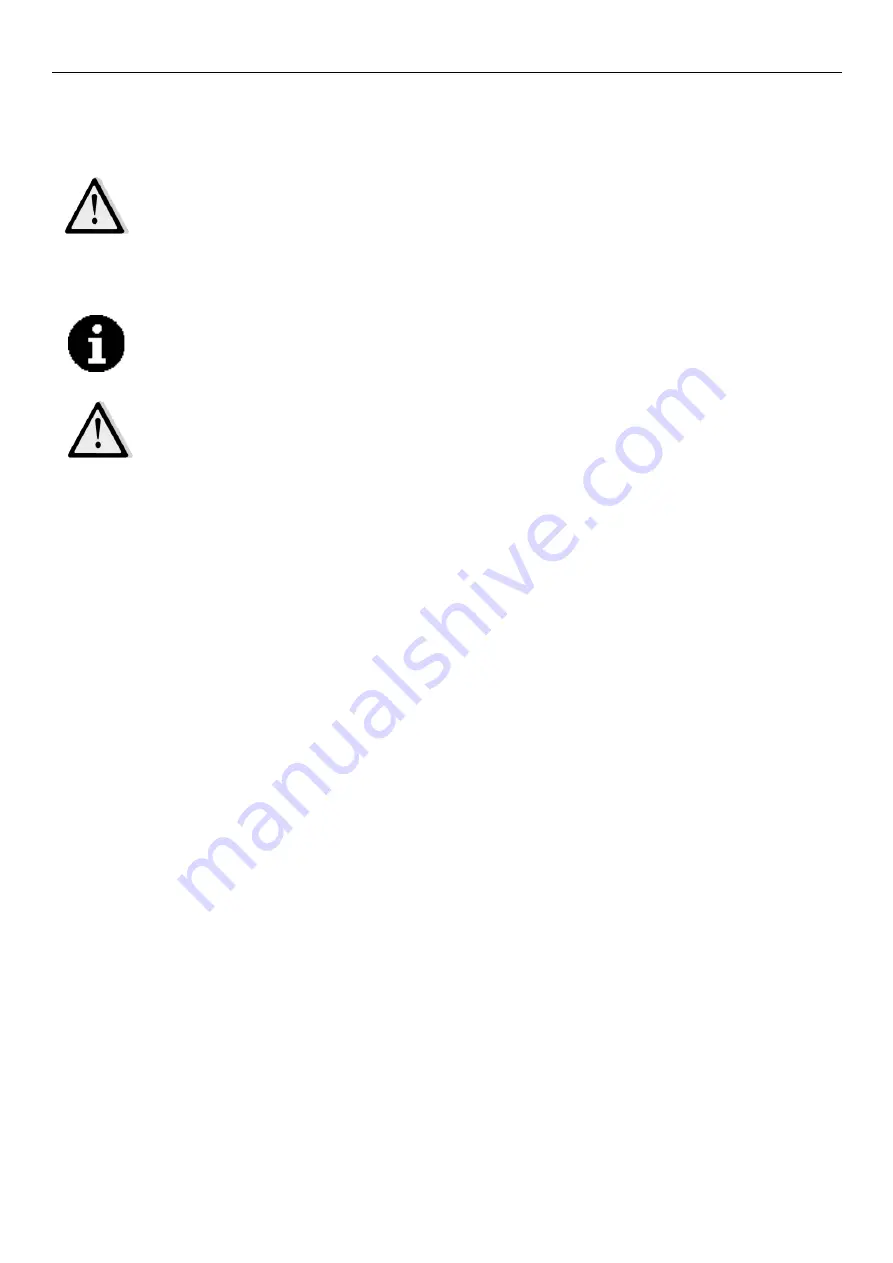
15
3.
Connect the charger to the charging socket (19) of the machine.
4.
Connect the charger to the power supply and start charging.
5.
When the charger shows fully charged, remove the charger from the power supply and the charging socket
in turn.
CAUTION
!
Do not turn on the key switch (41) or operate the machine while charging the battery.
CLEANING SQUEEGEE
NOTE
The squeegee must be clean and its blades must be in good conditions in order to get a
good drying.
CAUTION !
It is advisable to wear protective gloves when cleaning the squeegee because there may
be sharp debris.
1
.
Move the machine to a level ground.
2
.
Turn the key switch (41) to "O" position.
3
.
Lift the squeegee (16) by the lifting lever (18).
4
.
Loosen the fixing knob (15), and remove the squeegee (16).
5
.
Remove the vacuum hose (13) from the squeegee.
6
.
Clean the squeegee (16). 8. In particular, clean the compartments (A, Fig. 2) and the vacuum hose
from dirt and debris. Check the front squeegee blade (C) and the rear squeegee blade (D) for integrity,
cuts and tears; otherwise replace them (see the procedures in the following paragraph).
7
.
Assemble the squeegee in the reverse order of the above.
SQUEEGEE BLADE CHECK AND REPLACEMENT
1. Clean the squeegee (Fig. 2) as shown in the previous paragraph.
2. Check that the edge (E, Fig. 2) of the front blade (C) and the edge (F) of the rear blade (D), they should be
on the same horizontal level over the entire length; otherwise adjust the height of squeegee according to the
following procedures:
-- Loosen the buckle (G), release the retainers (M) to adjust the rear blade (D); then lock the buckle.
-- Unscrew the knob (I) and adjust the front blade (C); then tighten the knob.
3. Check front blade (C) and rear blade (D) for integrity, cuts and tears; if necessary replace them as shown
below. Check if the front edge (J) of the rear blade is not worn; otherwise, turn it upside down (the upper edge
is intact). If the upper edge is worn, then replace the blade according to the following procedures:
-- Loosen the buckle (G), release pressure strip from the retainers (M) and remove the retaining strip
(K). Replace the worn blade and assemble the new rear blade in the reverse order of removal.
-- Unscrew the knob (I) and remove the retaining strip (L), then replace the front blade (C). Assemble
the front blade in the reverse order of removal. After the blade replacement (or overturning), adjust the
height as shown in the previous procedures.
4. Connect the vacuum hose (13) to the squeegee.
5. Assemble the squeegee (16) and tighten the knob (15).
6. If necessary, adjust the balance of the squeegee through adjusting knob (14).





































