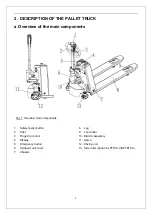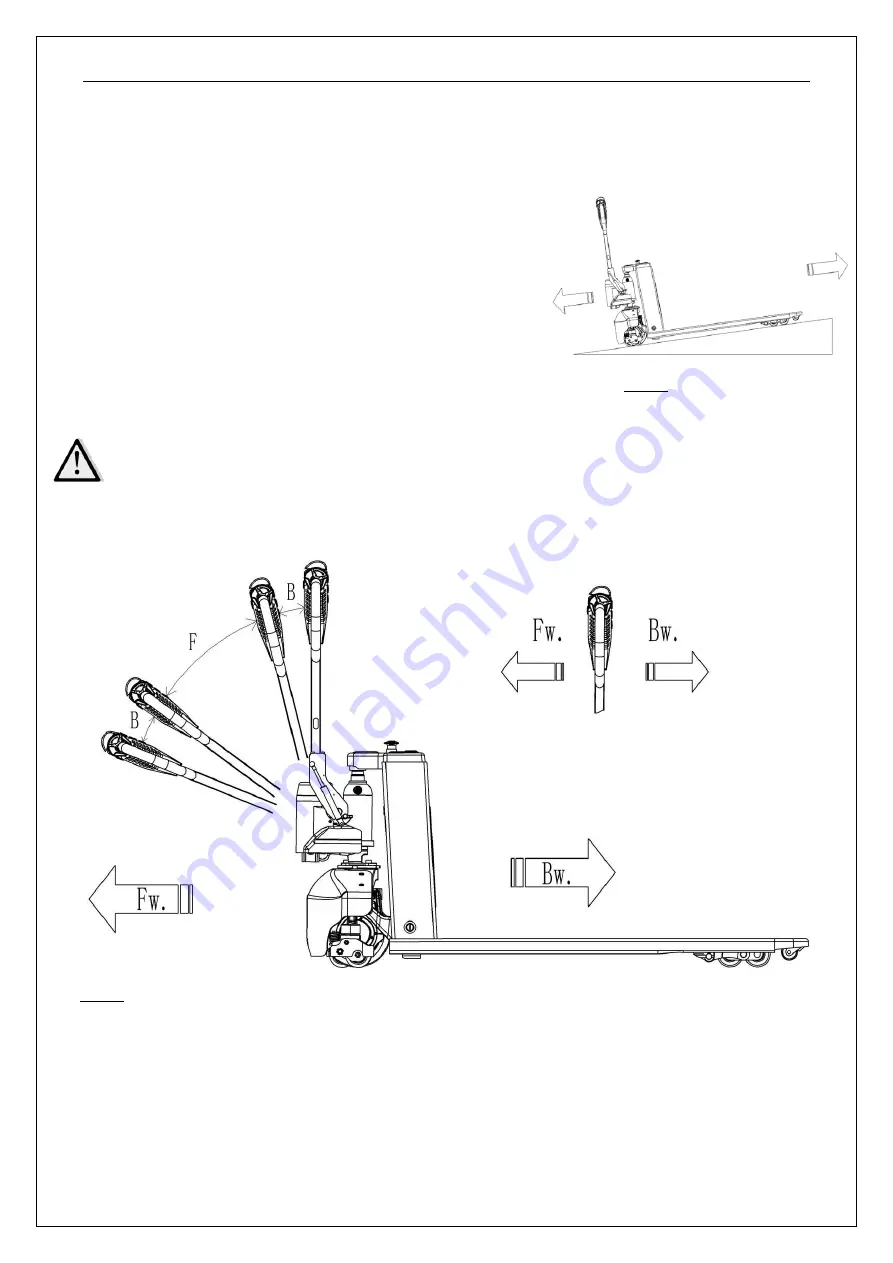
12
Travel with the lowered forks fully underneath the pallet and move the finger tip control (3) to the lifting
position. Press the tiller of SPTE15-C to lift the loads. Press the lifting button (Fig. 7, 16) until you
reached the desired lifting height.
c. Lowering
Move the finger tip control (3) to the lowering position to lower the
loads. When release the finger tip, the lowering stops. Make sure
there is enough rear space to carefully drive away from the loads
area.
d. Travelling
TRAVEL ON INCLINES ONLY WITH THE LOAD FACING UPHILL.
DO NOT TRAVEL ON INCLINES MORE THAN SPECIFIED WITH THE TECHNICAL DATA.
After starting the truck by activation from Pin-
code panel, move the tiller to the operating zone (‘F’, Fig.9).
Turn the accelerator button to the desired direction forwards
‘Fw.’ or backwards Bw.’(Fig. 9).
Control the travelling speed by moving the accelerator button (Fig.7, 14) carefully until you reached the
desired speed.
If you move the accelerator button back to the neutral position, the controller decelerates the truck until
the truck stops. If the truck stopped, the parking brake will be engaged.
Fig. 8: Load facing uphill
Fig. 9: Operating direction