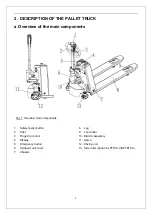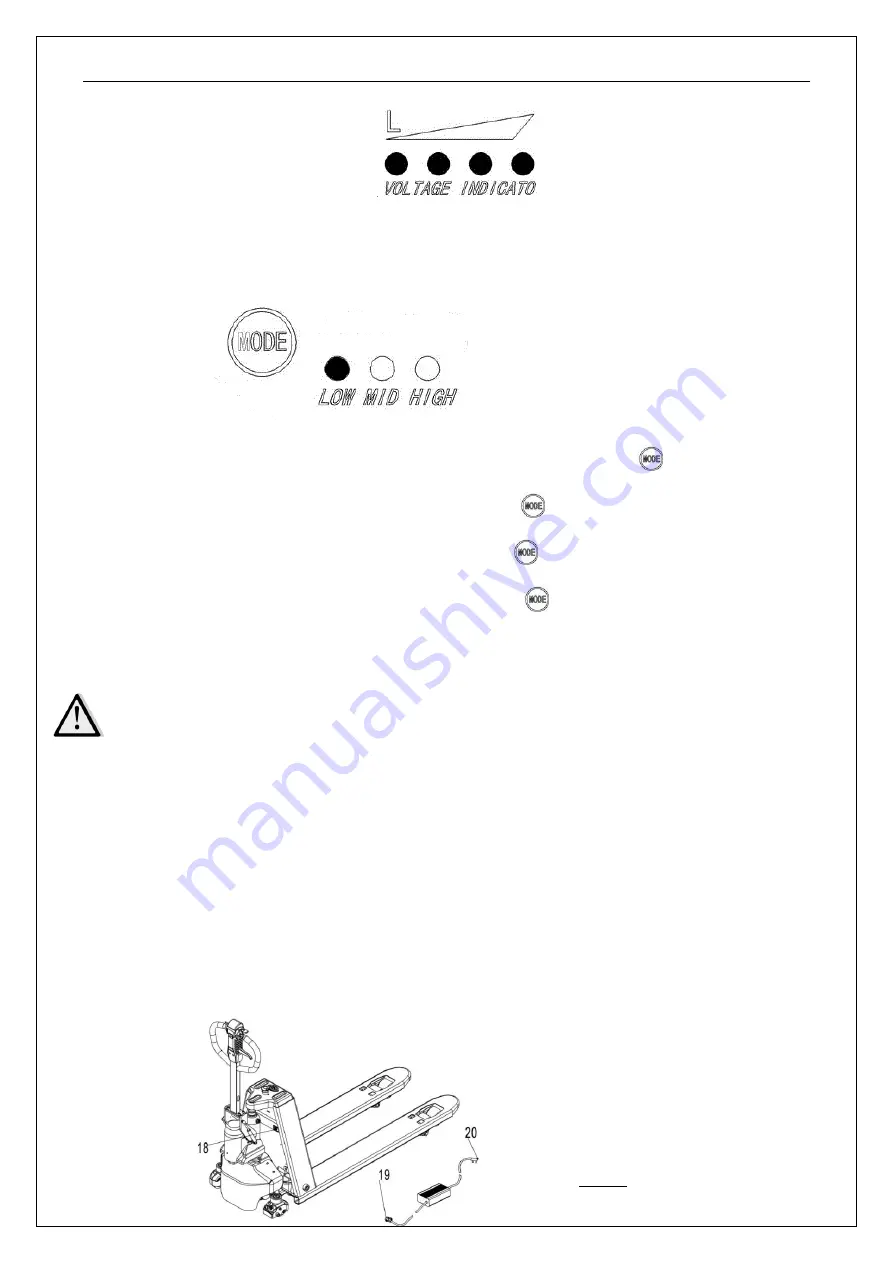
15
Battery State of charge
The battery's state of charge indicated through 4 LED indicate lamps. Each lamp represents 25% of the
battery charge. As the battery becomes discharged, the lamps turn off progressively, one after another,
in proportion to the value of the residual battery charge. When the battery is nearly running out, the LED
lamp on the leftmost (L side) keeps flashing until it goes out and the battery runs out.
Four modes
1.
Mode 1: Three indicator lamps are flashing in cycles; Long-press the button
to switch mode.
2.
Mode 2: LOW indicator lamp is always on; Click the button
to switch mode.
3.
Mode 3: MID indicator lamp is always on; Click the button
to switch mode.
4.
Mode 4: HIGH indicator lamp is always on; Click the button
to switch mode.
c. Charging
Before charging ensure that you are using an appropriate charger for charging the installed
battery.
Before using the charger, please fully understand the instructions of the charger instructions.
Always follow these instructions.
The room, where you are charging must be ventilated.
The exactly charge status can be only checked from the discharge indicator. To control the
status, the charging must be interrupted and the truck must be started.
Turn off the emergency button during charging.
Park the truck at a dedicated secured area with a dedicated power supply. Lower the forks and remove
the load; Switch the truck off and connect the charger plug (20) to the charging port (21) on the battery.
The charger starts charging the battery if the charger plug (19) is connected to the main power supply.
Disconnect the charger plug from the battery and close the cap after the charger finished charging.
Fig.12: Battery charging