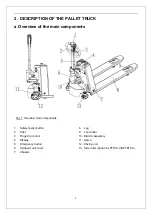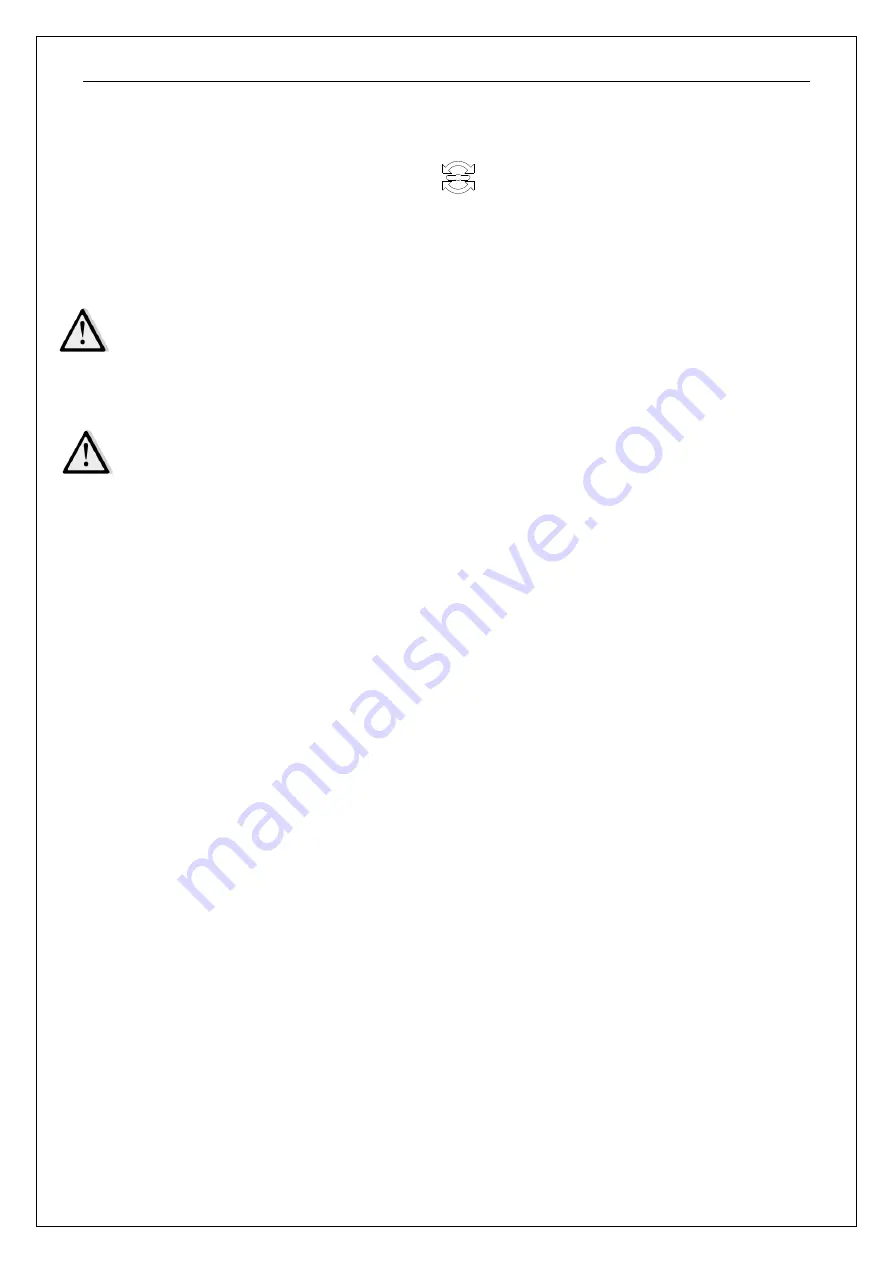
13
Drive carefully the truck to the destination. Watch the route conditions and adjust the travelling speed
with the accelerator button.
The truck has vertical driving function.
With tiller in its vertical position, press turtle button
(Fig.7, 17) and hold still, move the accelerator
button to activate driving function and travel slowly, which is suitable for narrow space operation.
e. Steering
Steer the truck by moving the tiller to the left or right side.
f. Braking
PLEASE CHECK THE BRAKING DISTANCE WITH TRUCK BEFORE OPERATION
THE BRAKING PERFORMANCE DEPENDS ON THE TRACK CONDITIONS AND THE LOAD
CONDITIONS OF THE TRUCK
The braking function can be activated on several ways:
By moving the accelerator button (14
) back to the initial ‘0’ position or by releasing the button, the
regenerative braking is activated. The truck brakes until it stops.
By moving the accelerator button (14) from one driving direction directly to the opposite direction,
the truck brakes regenerative until it starts traveling into the opposite direction.
The truck
brakes, if the tiller is moved up or down to the braking zones (‘B’). If the tiller is released,
the tiller moves automatically up to the upper baking zone (‘B’).The truck brakes until it stops.
The safety (belly) button (1) prevents the operator from being crushed. If this button is activated, the
truck decelerates and/ or starts traveling into the backwards direction (‘Bw.’) for a short distance and
stops. Please consider, that this button also operates, if the truck is not traveling and the tiller is in
the operating zone.
g. Malfunctions
If there are any malfunctions or the truck is inoperative, please stop using the truck and activate the
emergency button (5) by pushing it. If necessary, tow the truck out of the operating area by using
dedicated towing/ lifting equipment.
h.
Emergency
In emergencies or in the event of tip over (or off dock), keep safe distance immediately. If possible push
the emergency button (5). All electrical functions will be stopped.
Release button
to cancel vertical driving