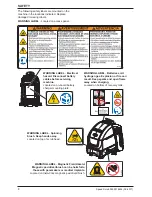17
Speed Scrub 350 9016424 (09-2017)
OPERATION
INSTALLING BRUSHES / PADS
1. Stand with both feet on the operator platform
(do not press the green go pedal), turn the
key to the ON position, and press the brush
change button to raise the scrub head to the
correct level for installing the pad(s).
Wait for the green LED light to stop
fl
ashing
and remain illuminated. See BRUSH AND PAD
REPLACEMENT.
FOR SAFETY: Before leaving or servicing
machine, stop on level surface, turn off
machine, and remove key.
2. Attach the pad to the pad driver before
installing the driver. Secure pad with center-
lock.
3. Machines with magnetic brushes or pad
drivers:
Position the brush under the scrub
head and lift the brush up onto the scrub head
until the magnet in the scrub head secures the
brush.
WARNING: Magnetic Field Hazard.
Magnetic pad driver/brush can be
harmful to those with pacemakers or
medical implants.
Machines with 3-lug brush hubs:
Position
the three lugs into the motor hub slots and
give the pad driver / brush a quick counter-
clockwise turn to engage hub.
Replace pads or brushes when they no longer
clean effectively.
4. To remove the pad driver(s) / brush(es), repeat
Step 1, and then remove the brushes from
under the scrub head.