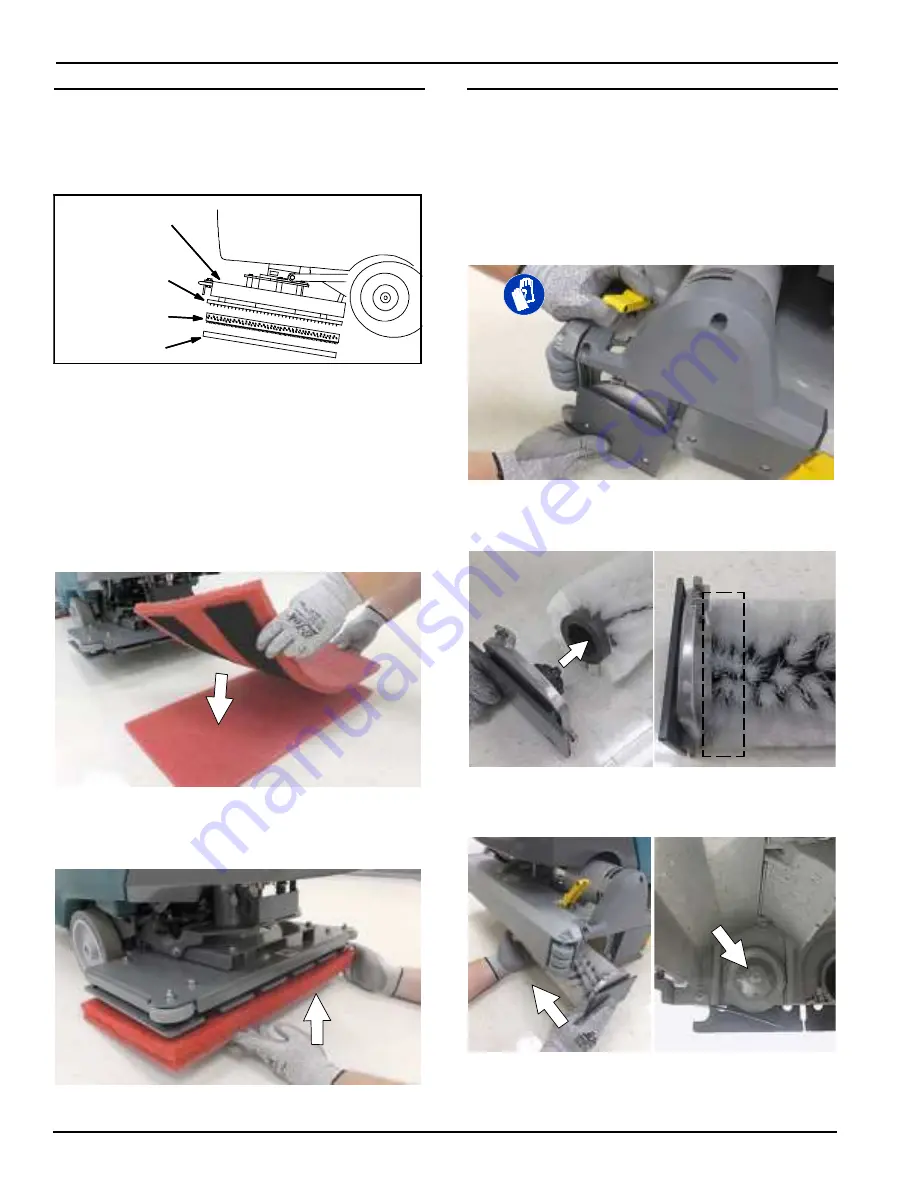
OPERATION
14
Nobles Speed Scrub 500 (01-2017)
INSTALLING ORBITAL PADS
(Orbital Scrub Head Model)
For best cleaning performance and to avoid damaging
the pad driver plate or floor surface, always use backer
pad with working pads (Figure 13).
Backer pad
Working pad
Orbital scrub head
Pad driver plate
FIG. 13
1.
Raise scrub head off floor and remove key.
FOR SAFETY: Before leaving or servicing machine,
stop on level surface, turn off machine, remove key
and set parking brake if equipped.
FOR SAFETY: Do not operate machine with pads
or accessories not supplied or approved by
Tennant. The use of other pads may impair safety.
2.
Attach backer pad, retaining strips facing
downward, to working pad (Figure 14).
FIG. 14
3.
Attach the two pads to the bottom of the scrub
head (Figure 15). Make sure pad is centered on
scrub head.
FIG. 15
INSTALLING CYLINDRICAL BRUSHES
(Cylindrical Brush Scrub Head Model)
1.
Raise scrub head off floor and remove key.
FOR SAFETY: Before leaving or servicing machine,
stop on level surface, turn off machine, remove key
and set parking brake if equipped.
2.
Unfasten yellow latch and remove the idler plate
from the scrub head (Figure 16).
FIG. 16
3.
Attach idler plate to brush end with double row of
bristles (Figure 17).
Double row of bristles
FIG. 17
4.
Guide brush onto the drive hub and refasten latch
(Figure 18).
Double row of
bristles
FIG. 18















































