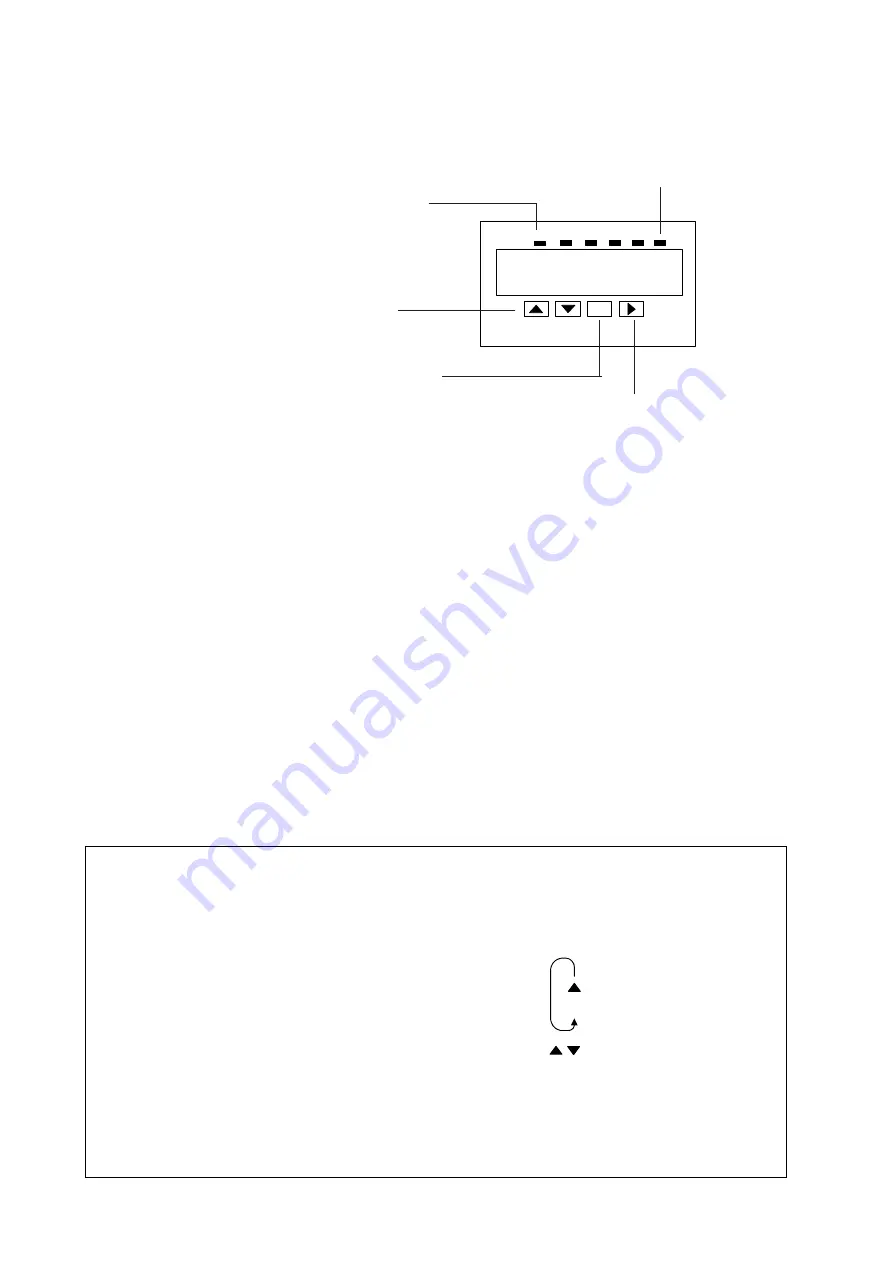
6
Configuration keys
*
5620.0
Conf-LED indicates that
display is in configuration
state.
Move numbers from left to right when
you change alarms or settings.
With
-keys You can move on or change
numbers and values in programming menu.
Acceptance of chosen state and
return in to the previois menu.
Alarm light A1
Programming state
The programming state is entered pressing simulta-
neously
★
- and
▲
-buttons for 2 seconds. In program-
ming state it is possible to change many different values
f.ex. scaling the display, change alarm values, select
sensors etc.
400.00
Number setting
Numbers
0...9 and , (decimal)
Setting of alarm value
You can set alarm value by
▲
-keys number
by number. Setting starts from largest number
from left to right. You may go to next number by
X
-key. Exit by
★
-key.
Alarm setting
Alarm values can be changed and viewed in measuring
state. Other functions must be done in configuration
mode. Unit has one alarm level which can be viewed
with
X
-button. After
X
-pressing the light A1-LED lids
and display shows alarm1 level, A1-LED blinks to
inform that unit is in alarm level state. Second
X
-push
returns display into measuring state. If buttons are not
pressed within 8 seconds the unit returns automatically
into measuring state and saves settings.
When A1 led blinks user can enter editing mode using
▲
or
▼
-buttons. Values can be changed as described
above. Accept changes with
-button.
Summary of Contents for 2800-2061
Page 1: ...1 Nokeval Manual No 250803 Model 2800 2061 Scalable counter for pulse sensors...
Page 12: ...12...
Page 13: ...13...
































