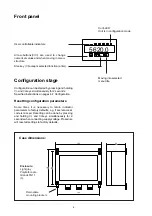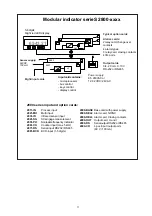5
Configuration
Beginning:
Configuration can be started by pressing and holding
★
- and
▲
-keys simultaneously for 2 seconds. Arrow
keys
▲▼
moves up and down in main menu. Desired
diSPL
SAVE
UnDo
+
*
INTENS
DEFDIS
BR 15
ID
DOT
BLANC
*
PROTOC
BAUD
SCL
300
ADDR
0
BCC
*
*
*
*
*
ON / OFF
MODE
DEC
TEXT
NUM
*
*
1
RESP
DELIM
ON / OFF
13
FIRST
0
COUNT
12
TOUT
0
Serial
*
Intens:
Display brightness 0..15, brightest 15,
default 7
DefDis:
Display after connecting power:
ID
= Display address
Dot
= Dot in display
Blanc
= Empty display
Mode:
Text = Text mode
Num = Numerical mode
DEC:
The max number of decimals 0..5
(Num mode only)
Protoc:
Message protocol, addressable SCL or non-
addressable ASCII
Baud:
Baud rate selection: 300, 600, 1200,
2400, 4800, 9600, 19200
Addr:
Serial address 0..127 (SCL only)
Bcc:
Checksum selection
ON =used (SCL only)
Resp:
Responce message select:
ON = used, Switch off if several units are
controlled under same address (SCL only)
Delim:
ASCII value of delimiter character between
messages (<CR>=13) (ASCII only)
First:
Number of characters to ignore at star of
message, 0 = not used (ASCII only)
Count:
Max number of characters processed on the
message 1..12, (ASCII only)
Tout:
0..15 sec, The time after which the display is
cleared when no messages are sent
(0 = not used).
Accept changes and exit from
configuration mode
Undo changes and exit from
configuration mode
function is selected with
➤
-key. Save mode can be
selected directly by pushing
★
-key in main menu.