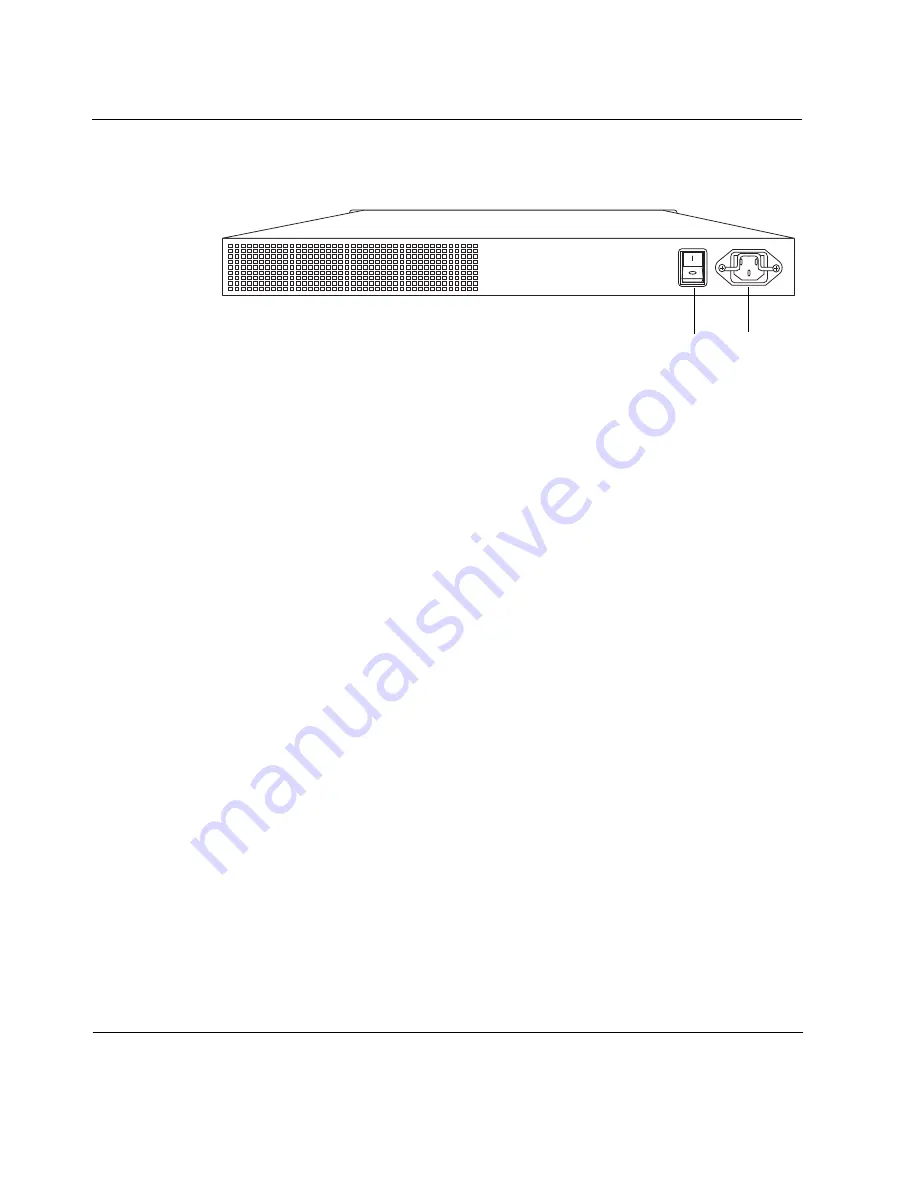
3
Performing the Initial Configuration
32
Nokia 100i Installation Guide
Figure 6 Power Switch Location on the Nokia 100i
To connect the power
1.
Connect the power cord securely into the power plug on the back of the
gateway.
2.
Plug the other end of the cord into a three-wire grounded power strip or
wall outlet.
3.
Press the power supply switch to the On position to provide power.
The fan unit turns on when you press the power switch. Verify that the
fans are running after you press the switch.
Check the power LED on the front panel of the gateway (the Nokia logo)
to ensure that the power supply is operating correctly. The power LED
should be illuminated.
If the power supply fans are not running, or if the power LED is not
illuminated:
!
Check the power supply cord to make sure it is properly connected.
!
Make sure the power supply switch is on.
!
Make sure the chassis assembly is pushed all the way in from the front
of the gateway.
!
Make sure that power is turned on to the power strip or wall receptacle
that you plugged the gateway in to.
If the fans are still not running, or if the power LED does not illuminate,
contact your Nokia service provider as listed in
“Nokia Contact
Information”
on page 3 for technical support.
00249
Power plug
Power switch
Summary of Contents for 100i
Page 1: ...Nokia100i Installation Guide Part No N451654001 Rev A Published June 2005 ...
Page 4: ...4 Nokia 100i Installation Guide ...
Page 8: ...8 Nokia 100i Installation Guide ...
Page 22: ...1 Overview 22 Nokia 100i Installation Guide ...
Page 26: ...2 Installing the Gateway 26 Nokia 100i Installation Guide ...
Page 58: ...4 Installing and Replacing Optional Cards 58 Nokia 100i Installation Guide ...
Page 62: ...5 Troubleshooting 62 Nokia 100i Installation Guide ...
Page 70: ...B Compliance Information 70 Nokia 100i Installation Guide ...
















































