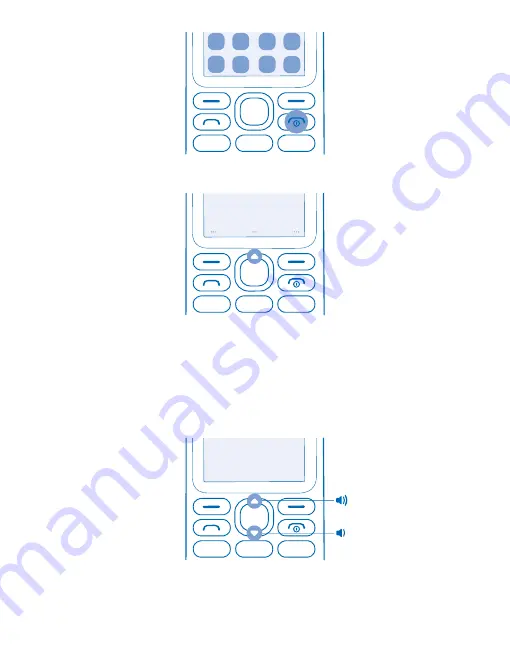
Switch the flashlight on
On the home screen, quickly scroll up twice.
To switch the flashlight off, scroll up once.
Do not shine the light in anyone’s eyes.
Change the volume
Trouble hearing your phone ringing in noisy environments, or calls too loud? You can change the
volume to your liking.
Scroll up or down to change the volume during a call or when listening to the radio.
Change the wallpaper
You can change the background of your home screen to your liking.
© 2015 Microsoft Mobile. All rights reserved.
9








































