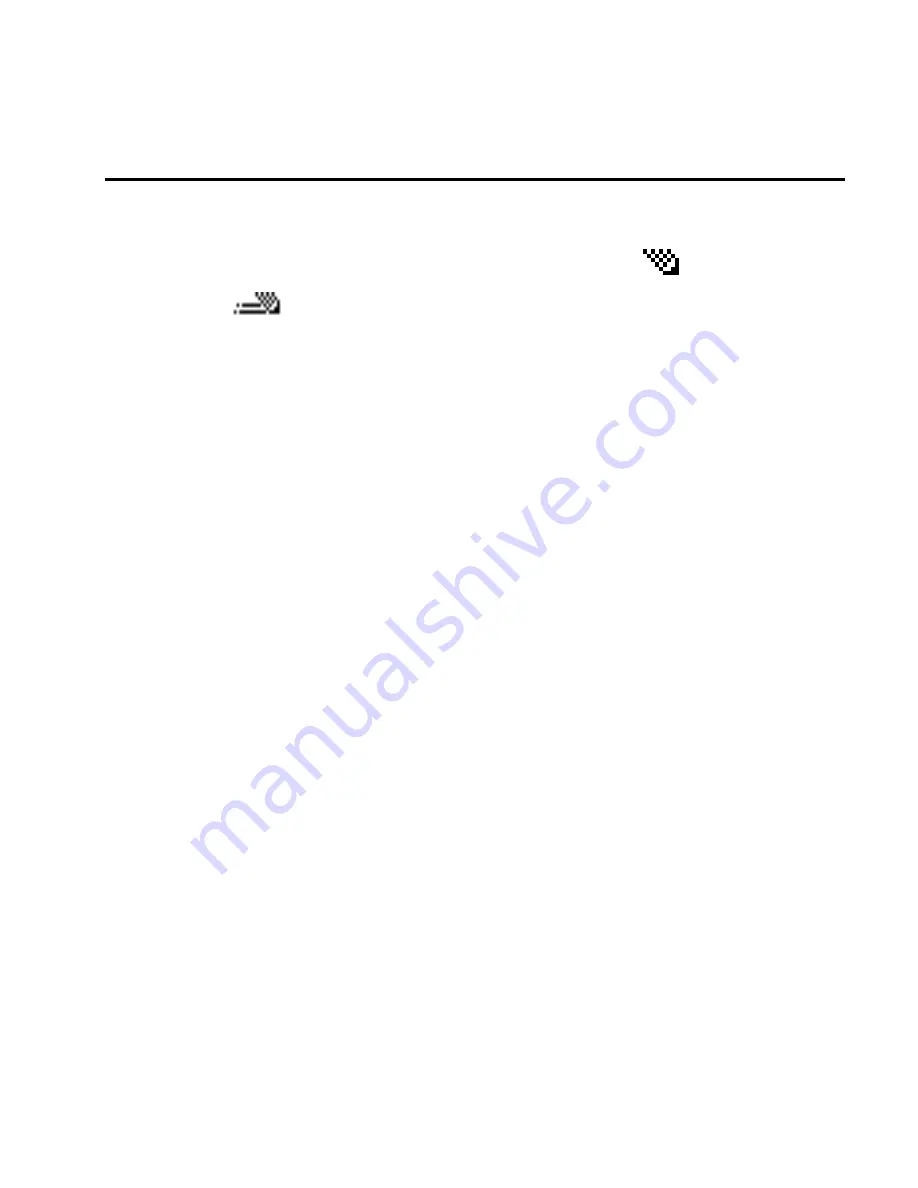
W r i t e t e x t
21
3.
Write text
You can enter text using traditional text input
or predictive
text input
. To use traditional text input, press the key
repeatedly until the letter appears. To turn on predictive text
input when writing, select
Options
>
Dictionary
and the
desired language; to turn it off, select
Options
>
Dictionary off
.
When using predictive text input, press each key once for a
single letter. If the displayed word is the one you want, press
0
,
and start writing the next word. To change the word, press
*
repeatedly until the word you want appears. If ? is displayed
after the word, the word is not in the dictionary. To add the
word to the dictionary, select
Spell
, enter the word (using
traditional text input), and select
OK
.
Tips for writing text: to add a space, press
0
. To quickly change
the text input method, press
#
repeatedly, and check the
indicator at the top of the display. To add a number, press and
hold the desired number key. To get a list of special characters
when using traditional text input, press
*
; when using
predictive text input, press and hold
*
. To undo the clearing of
the message in editing window, select
Options
>
Undo clear
.
Summary of Contents for 2310 - Cell Phone - GSM
Page 1: ...User Guide Manual del Usuario ...
Page 56: ...55 Manual del usuario de Nokia 2310 9250948 Edición 1 ...
Page 113: ...112 Notas ...
















































