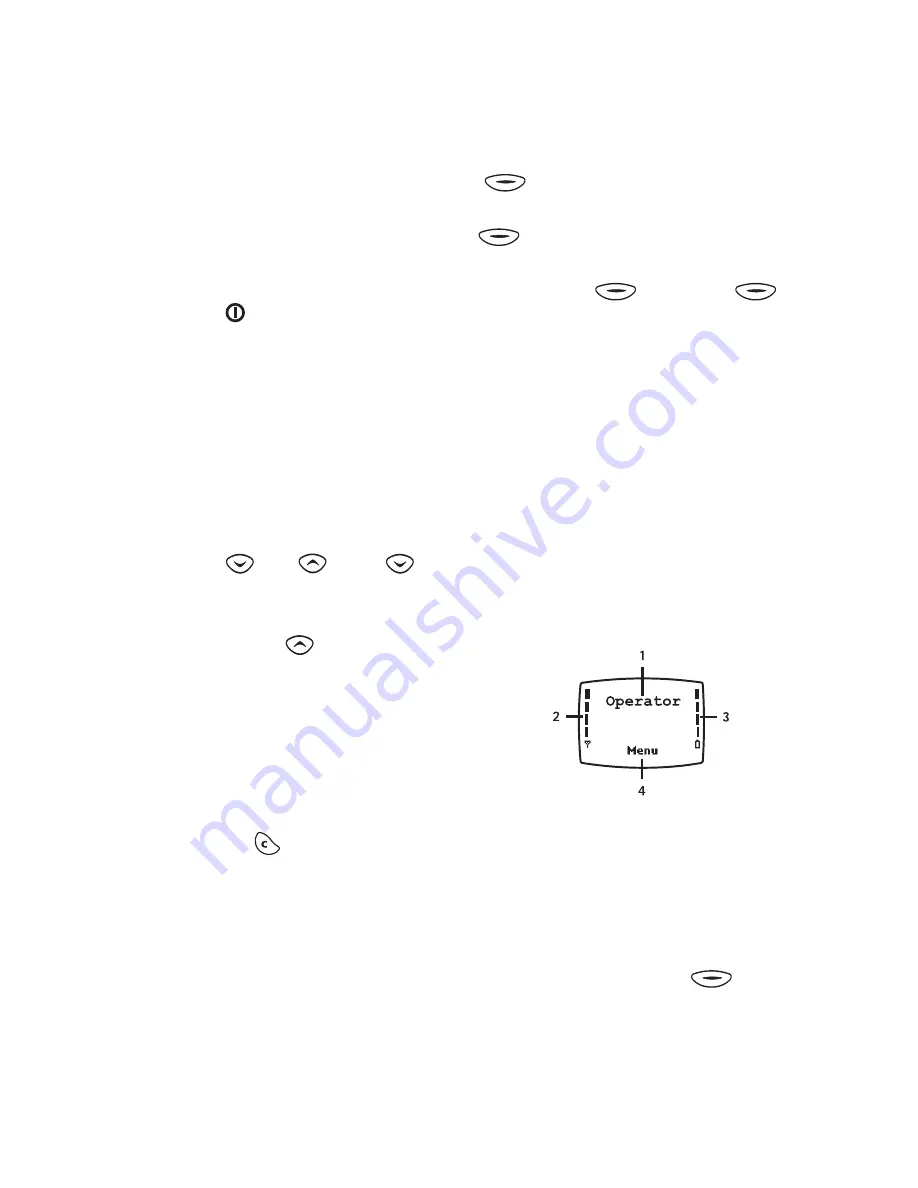
G e t t i n g s t a r t e d
Copyright © 200
4
Nokia. All rights reserved. 1
1. Getting started
■
Keys
The basic functions of the phone
keys are described below. More
information is given throughout this
user’s guide.
Power key
(on top of the phone):
Press and hold this key to switch the
phone on or off. In standby mode,
press this key briefly to show the list
of profiles, which allows you to
quickly set the phone tones for
different environments. In a menu
function, press this key briefly to
turn on the lights for 15 seconds.
Scroll keys
and
:
Press
in
standby mode to show the names
and phone numbers saved in the
phone book. Press
in standby
mode to show the list of most
recently dialled numbers. In the
menu functions, press these keys to
browse through the menus and
settings. During a call, press these
keys to adjust the earpiece volume.
Clear/exit key
: When you are
keying in a name or number, press
this key to delete the character to
the left. In the menu functions, press
this key to return to the previous
menu level or press and hold this key
to exit the menu. When you receive a
call, press this key to reject the call.
The function of the
Nokia Navi™ key
(
) depends on the text shown
above it. In this user’s guide, the
symbol is followed by the
guiding text relating to its current
function, e.g.
(
Menu
) or
(
Select
).
■
Display and standby
mode
The indicators described below are
shown when the phone is ready for
use, with no characters keyed in by
the user. The phone is said to be in
‘standby mode’.
1. Indicates in which cellular
network the phone is being used.
2. Shows the signal strength of the
cellular network at your current
location.
3. Shows the battery charge level.
4. Shows the current function of
the Nokia Navi™ key (
).










































