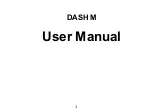17
Chapter 4
Smart Zone
Enjoy Music:
Select this option to enter into Audio Only
mode.
Fast Cast:
An App that quickly delivers mobile content to
TV, allowing users to quickly deliver multimedia content
such as photos, videos, music and more to TV terminals.
Fast Cast Step:
1. Download Fast Cast mobile App.
2. Mobile and TV are connected the same Wi-Fi.
3. Search device and connect TV.
Note:
1. This function may be unavailable for some mobile
devices, and it subject to chipset support the files format.
2. Recommendations of working environments:
A: Local Area Network Speed recommendations on:
1M/S~2M/S.
B: Files required: MP4, AVI, TS, FLV, f4v, m3u8
(subject to chipset supported).
3. You can also connect smartphone to TV Hotspot.
Press "Hotspot" icon to get Hotspot information including
WIFI SSID and password.
Sleep Timer:
The options inlude:
Off, 10min, 20min, 30min,
60min, 90min, 120min, and 180min.
World clock:
Enter to add World clock.
Night mode:
Turn on to keep brightness to prevent disturb
others. Clear brightness at a low level.
Enjoy Music
Night mode
Fast Cast
World clock
Sleep Timer
System
Language:
Use▲/▼ to scroll through
Language.
Environment: Enter to set Home or shop mode.
-Home Mode: You Would be able to view the standand
settings for Picture and Sound Modes.
-Shop Mode: You can enjoy enhanced setting for Picture
and Sound Modes.
Note: Picture menu settings will not be accessible
when you select Shop Mode.
Shop Demo:
Enter to set E-show or E-stiker.
Note: E-sticker
is not available for certain model.
Power: Enter to set Power mode.
- Wake on Wifi: Enable wake on WIFI Settings.
- Network stand by: Enable wake on Ethernet Settings.
Sleep Timer:
Set the TV to turn off automatically.
Idle TV Standby: Select the inactivity time that TV enter
standby.
Available space: Show the system storage size and
Memory size.
Smart TV mannual: Show the guide to get smart TV
manual by smartphone.
Settings
System
Setup your TV options
Language
English
Environment
Shop
Shop Demo
E-show
Power
Sleep Timer
Idle TV Standby
Available space
Smart TV Manual
Using your TV