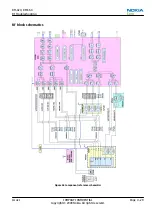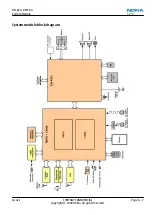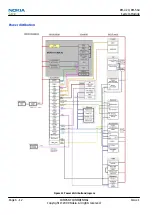Secondary (front) camera troubleshooting
Evaluating videocall picture quality from secondary camera
When testing the picture quality of a videocall, remember the following:
•
Avoid bright fluorescent light, 50/60Hz electrical network or high artificial illumination levels
•
Make sure the optical system is clean
•
Make sure the light is suffiecient (bright office lightning)
•
Do not take the picture towards light source
•
Hold the phone as still as possible when evaluating the video call image quality.
•
Distance should be approximately 40 cm
When
evaluating
the picture quality of a video call, remember the following:
Note:
Always use the "troubled" phone when evaluating a picture in a video call. Do not evaluate
the picture on the receiving phone.
•
The center of the picture is sharper than the edges
•
If possible, compare with the picture on another Nokia device in a videocall, and of the same motive.
Secondary camera hardware troubleshooting
Troubleshooting flow
Note:
Phone must be in a video call for the secondary camera to be active.
Note:
Always use the "troubled" phone when evaluating a picture in a video call. Do not evaluate
the picture on the receiving phone.
RM-424; RM-564
Camera Module Troubleshooting
Issue 1
COMPANY CONFIDENTIAL
Page 5 –11
Copyright © 2009 Nokia. All rights reserved.