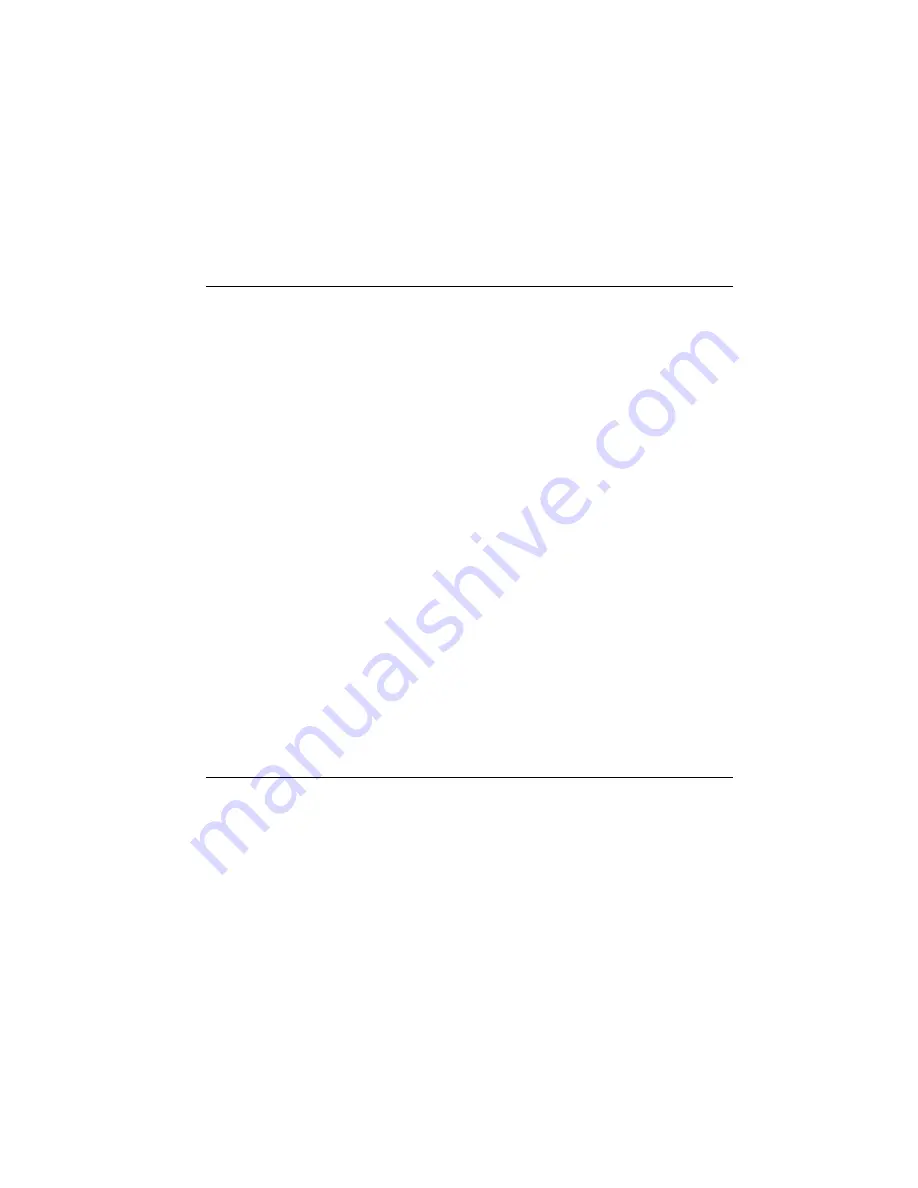
Chapter 3 - Contacts
3-1
3. Contacts
The Contacts Application
The Contacts application allows you to:
• Create, edit and manage all contact infor-
mation: phone numbers, addresses, speed
dials, etc.
• View records of all incoming/outgoing calls
(see ”Records” on page 3-4).
The Telephone, Fax, SMS and E-mail applications
all use information found in the Contacts
application.
Nokia HelpLine
You will find the Nokia HelpLine contact cards
for both the USA and Canada in the Contacts
directory. The Nokia HelpLine answers questions
and offers instructions over the phone.
The HelpLine numbers are as follows:
Nokia HelpLine USA
1-888-NOKIA2U (1-888-665-4228)
HelpLine hours are Monday thru Friday, 8:00 AM
- 7:00 PM Eastern time.
Nokia HelpLine Canada
1-888-22-NOKIA (1-888-226-6542)
HelpLine hours are Monday thru Friday, 8:00 AM
- 9:30 PM, and Saturday, 8:30 AM - 4:30 PM
Eastern time.
Contacts Menu
From the Contacts main view, press
Menu
to see
the list of options associated with the
Menu
command.
Delete — Deletes the contact card (or cards) that
are currently selected.
Copy card — Copies the contact card that is cur-
rently selected.
Directory info — Displays the number of contacts
and speed dials as well as the amount of memory
in use by the Contact data and the Contact
record data.
Settings — Allows you to modify the contact
card template and set the contact communica-
tion record duration.
Contacts settings
To customize the Contacts settings:
•
Press
Menu
in the Contacts main view.
‚
Select
Settings
.
Contact card template — The contact card tem-
plate defines which fields are included in all new
contact cards you create. You can modify the
contact card template to customize your contact
cards. Changes made to the template affect all
new, but not existing contact cards. You cannot
enter text into the template’s fields.
Record duration — The Record duration settings
define how long communication data will be listed
in the General and Individual record lists. The pos-
sible values are: Zero / 10 days / 30 days (default)
/ 1 Year / User defined: days (0 – 365 days).
To change the Contact card template:
•
Highlight Contact card template and press
Change
.
‚
To add a field, press
Add field
. Scroll to the
field type and press
OK
.





































