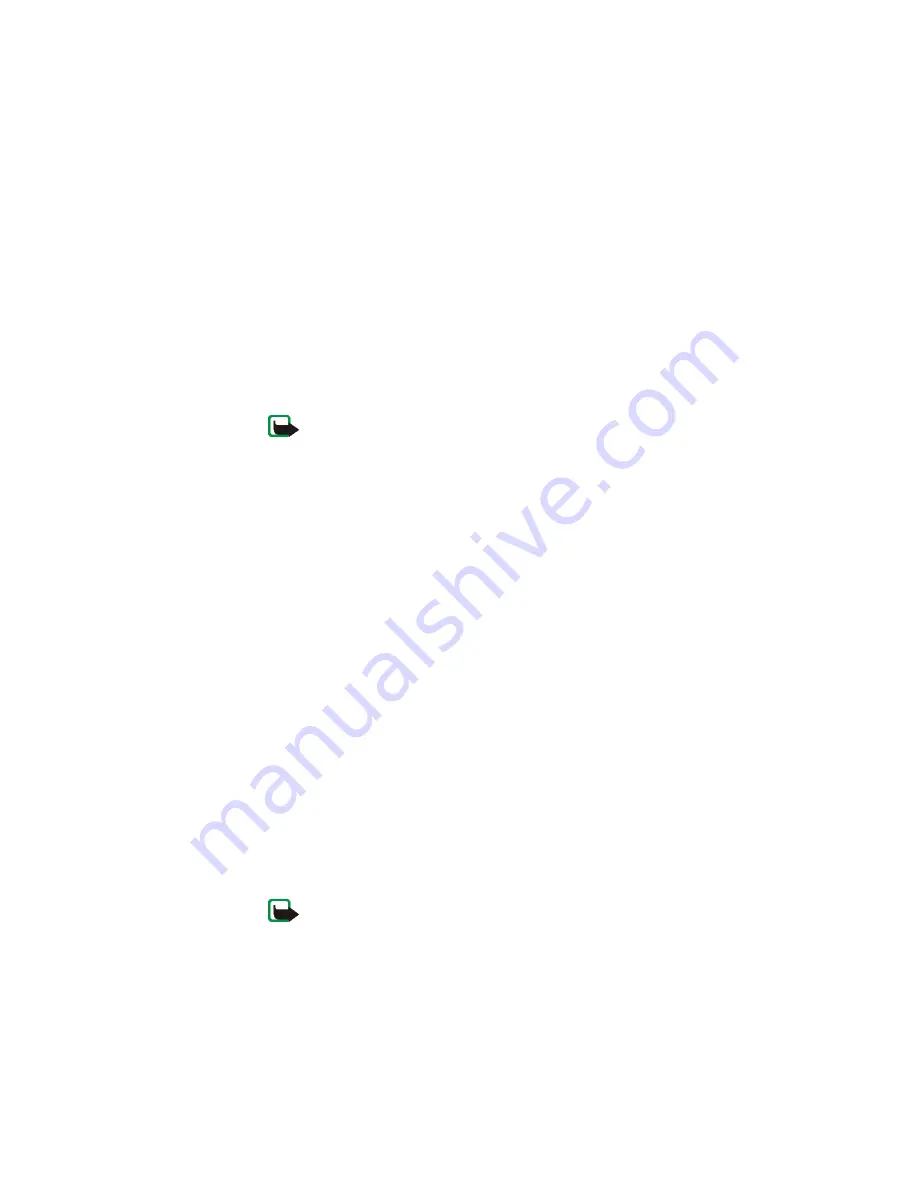
Nokia D311 PC card features
30
2
The
Advanced GSM Settings
dialog box opens. Select the
Call Forwarding
tab.
3
From the
Call type
list, select the call type you want to be forwarded (voice,
data or fax).
4
Click
Check Status
to check whether the call forwarding is activated or not. To
set the forwarding setting on, click
Change
.
5
Select where you want to forward your incoming calls and type the phone
number. Click
OK
.
6
Click
OK
to apply the settings and to close the dialog box.
To cancel all the active call forwarding at once, click
Cancel All Forwarding
.
To cancel only one call type forwarding, click
Change
and select
Deactivate
in the
Forward to
list.
Note:
Make sure you have either the GSM or GPRS connection type
selected when setting call forwarding or checking the status. When
connected to WLAN, you cannot configure these settings.
Call Restrictions
Call restriction is a network service that allows you to restrict incoming and
outgoing calls so that calls cannot be received or made.
Activating call restrictions or changing the restriction settings requires the
restriction password, which you obtain from your wireless provider. See “To
change access codes:” on page 33 for information on how to change the
restriction password.
To set call restriction options:
1
On the
Settings
page, select the
GSM
tab and click
Advanced Settings
.
2
The
Advanced GSM Settings
dialog box opens. Select the
Call Restrictions
tab.
3
From the
Call type
list, select the call type you want to restrict (voice, data, fax,
or messages).
4
Click
Check Status
to ask the network for the call restriction status. To set a
restriction setting on, click
Activate
.
5
Type your restriction password and click
OK
.
6
Click
OK
to apply the settings and to close the dialog box.
To disable all call restrictions, click
Cancel All Restrictions
. To disable only one
call type restriction, click
Deactivate
.
Note:
Make sure you have either the GSM or GPRS connection type
selected when setting call restriction options or checking the status. When
connected to WLAN, you cannot configure these settings.
Summary of Contents for D311
Page 1: ...User Guide Issue 1 ...
















































