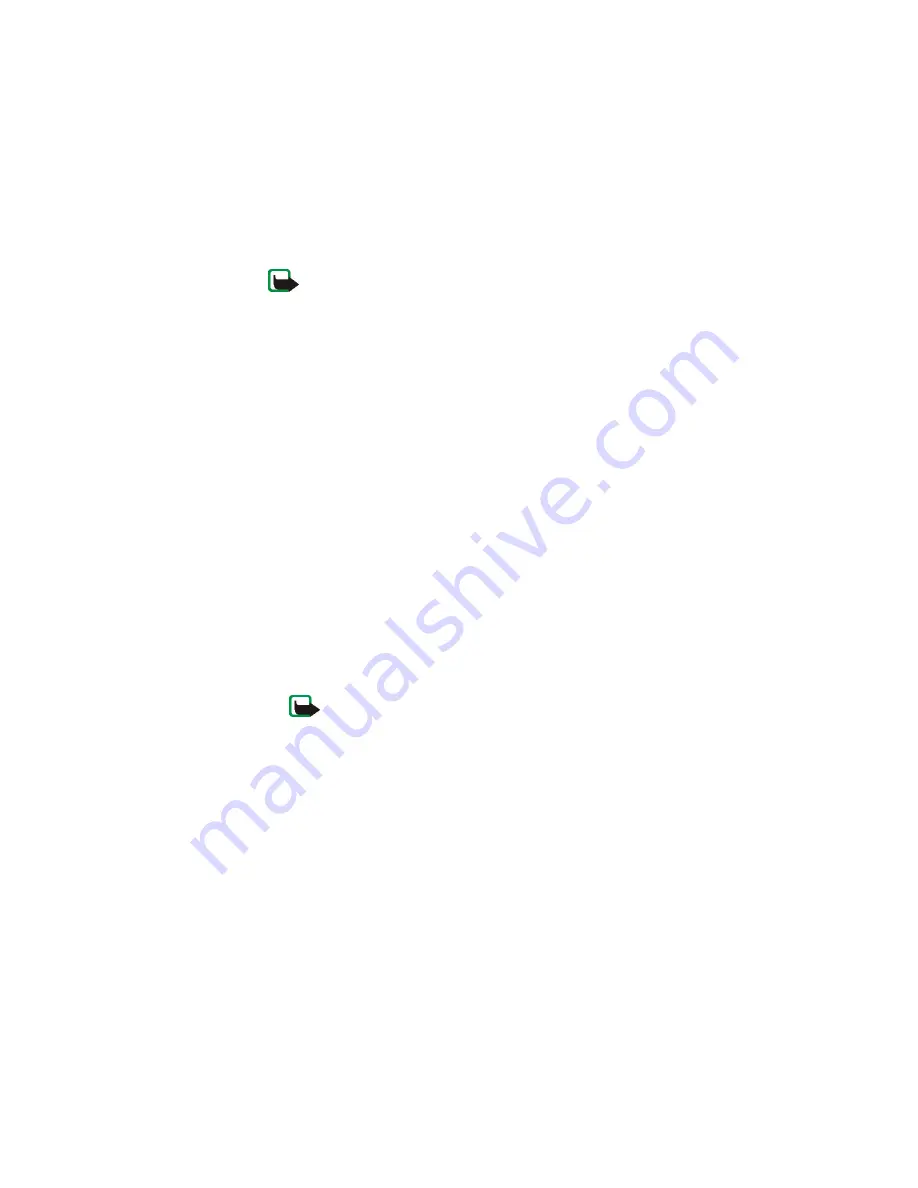
Nokia D311 PC card features
33
PIN code request
The PIN (Personal Identification Number) code is usually supplied with the SIM
card. It protects your SIM card against unauthorized use. If you set the
PIN code
request
on, you are asked for the PIN code when you start the Nokia D311 PC card
program or insert the PC card, provided that you have inserted a SIM card into the
PC card. Click the
Change
button to change the status.
Note:
Some SIM cards do not allow turning off the PIN code request.
If you enter an incorrect PIN code three times in a row, the code is blocked and the
SIM card cannot be used. To change a blocked PIN code, you need a PUK (PIN
Unblocking Key) code. PUK is an 8-digit code supplied with the SIM card.
Security code request
The security code protects your PC card against unauthorized use, and is supplied
with the PC card. The preset code is 12345. Change the preset code and keep the
new code secret and in a safe place separate from your PC card.
If you key in an incorrect security code five times in succession, the PC card will
not accept the correct code for the next five minutes.
To change access codes:
You can change the PIN code, security code, and restriction password. Note that
changing the restriction password requires that the call restriction service is
activated for your SIM card.
1
On the
Settings
page, select the
Security
tab and click
Change Access Code
.
2
The
Change Access Code
dialog box opens. Select from the list the access code
you want to change.
3
In the
Current code
box, type the code used presently.
4
In the
New code
box, type the new code.
Note:
The access codes may only include numbers from 0 to 9. The PIN
code length must be at least four and no more than eight digits. The
length of the security code is always five digits and the length of the
restriction password is four digits.
5
In the
Confirm new code
box, type the new code again.
6
Click
OK
to apply the changes and to close the dialog box.
Tools page
On the Tools page you find, for example, detailed information on the network
connections, you can run a series of fault diagnosis tests, and you can create
personal WEP keys.
Summary of Contents for D311
Page 1: ...User Guide Issue 1 ...
















































