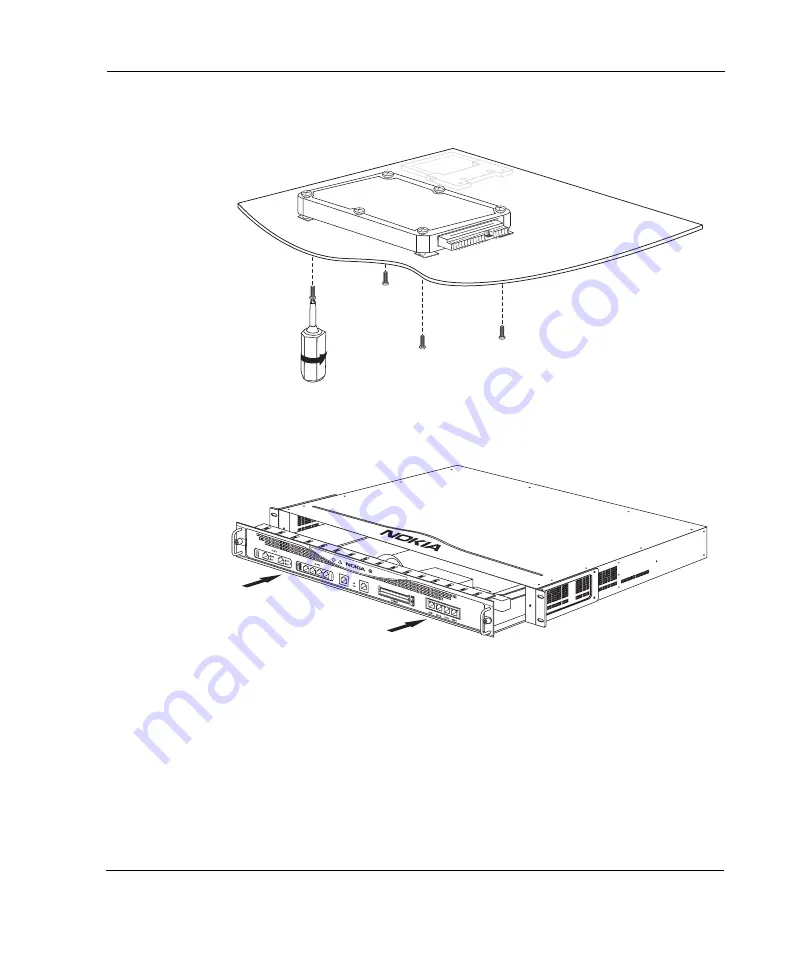
Installing or Replacing a Hard-Disk Drive
IP390
, 105i & 105s
Security Platform Installation Guide
83
6.
Tighten the retaining screws that holds the hard-disk drive into place.
7.
Slide the chassis tray assembly back into the appliance until it clicks into
place.
The appliance automatically restarts when the chassis tray assembly
clicks into place.
00535
00538
IP390
All manuals and user guides at all-guides.com





































