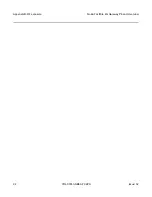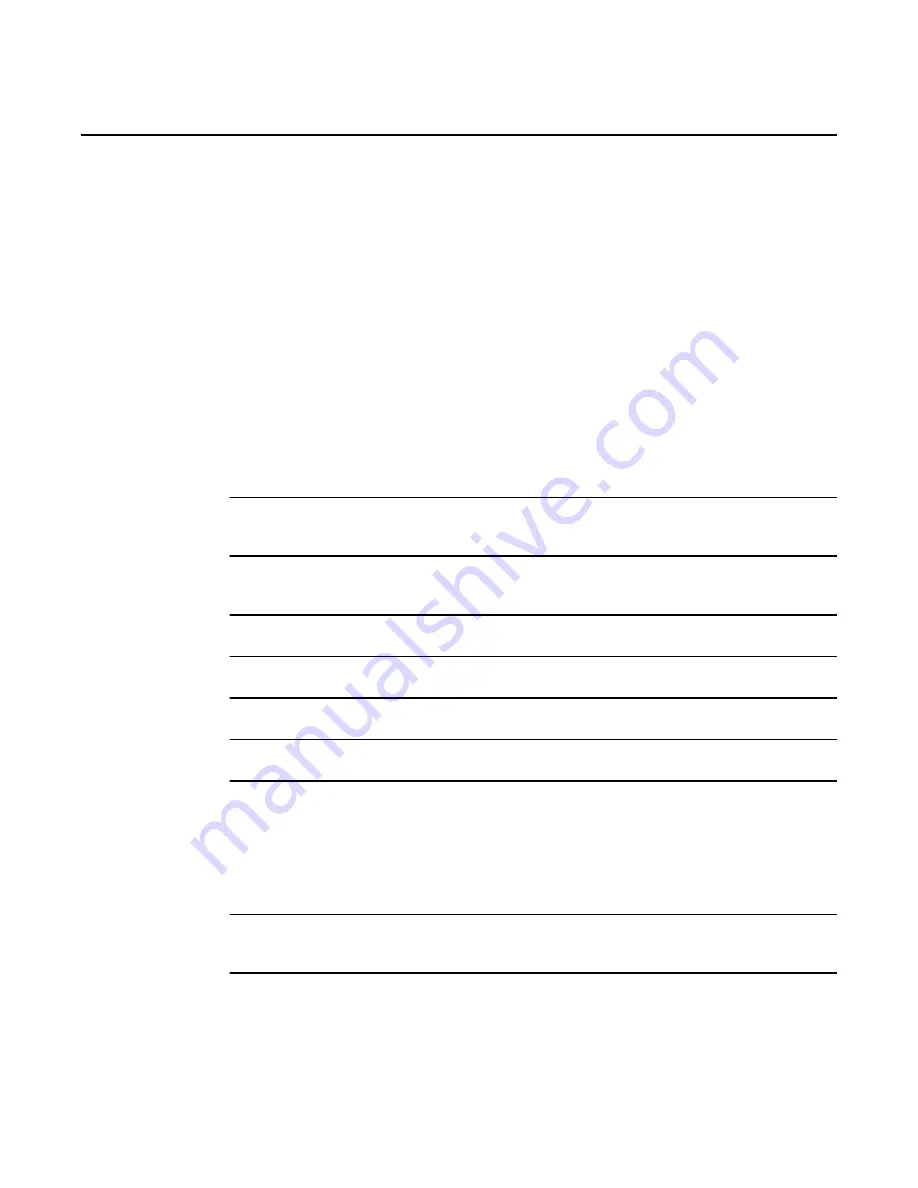
Management using the Web UI
78
Nokia FastMile 4G Gateway Product Overview
3TG-00743-ABEA-TCZZA
Issue: 02
13.6 Configuring application parameters
You can use the web-based UI of the Nokia FastMile 4G Gateway to configure the
parameters for the following:
•
port forwarding (see Procedure
)
•
port triggering (see Procedure
•
DDNS (see Procedure
•
enable NTP service (see Procedure
)
•
USB (see Procedure
)
•
voice setting (see Procedure
Procedure 31
Configure port forwarding parameters
Use this procedure to configure port forwarding parameters for the Nokia FastMile 4G Gateway.
1
If you are not already logged in to the Nokia FastMile 4G Gateway, log in as described in
section
2
Select Application > Port Forwarding from the top-level menu along the left side of the Nokia
FastMile 4G Gateway window.
3
Configure the port forwarding parameters.
4
Click Add.
5
Click Save.
6
STOP. This procedure is complete.
Procedure 32
Configure port triggering parameters
Use this procedure to configure port triggering parameters for the Nokia FastMile 4G Gateway.
1
If you are not already logged in to the Nokia FastMile 4G Gateway, log in as described in
section
2
Select Application > Port Triggering from the top-level menu along the left side of the Nokia
FastMile 4G Gateway window.
Summary of Contents for FastMile 2.1.04
Page 8: ...Preface 8 Nokia FastMile 4G Gateway Product Overview 3TG 00743 ABEA TCZZA Issue 02 ...
Page 12: ...12 Nokia FastMile 4G Gateway Product Overview 3TG 00743 ABEA TCZZA Issue 02 ...
Page 14: ...14 Nokia FastMile 4G Gateway Product Overview 3TG 00743 ABEA TCZZA Issue 02 ...
Page 16: ...16 Nokia FastMile 4G Gateway Product Overview 3TG 00743 ABEA TCZZA Issue 02 ...
Page 36: ...Product overview 36 Nokia FastMile 4G Gateway Product Overview 3TG 00743 ABEA TCZZA Issue 02 ...
Page 44: ...Model overview 44 Nokia FastMile 4G Gateway Product Overview 3TG 00743 ABEA TCZZA Issue 02 ...
Page 48: ...SIM card 48 Nokia FastMile 4G Gateway Product Overview 3TG 00743 ABEA TCZZA Issue 02 ...
Page 52: ...Power information 52 Nokia FastMile 4G Gateway Product Overview 3TG 00743 ABEA TCZZA Issue 02 ...
Page 98: ...Glossary 98 Nokia FastMile 4G Gateway Product Overview 3TG 00743 ABEA TCZZA Issue 02 ...