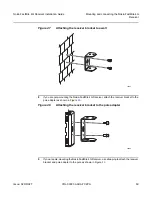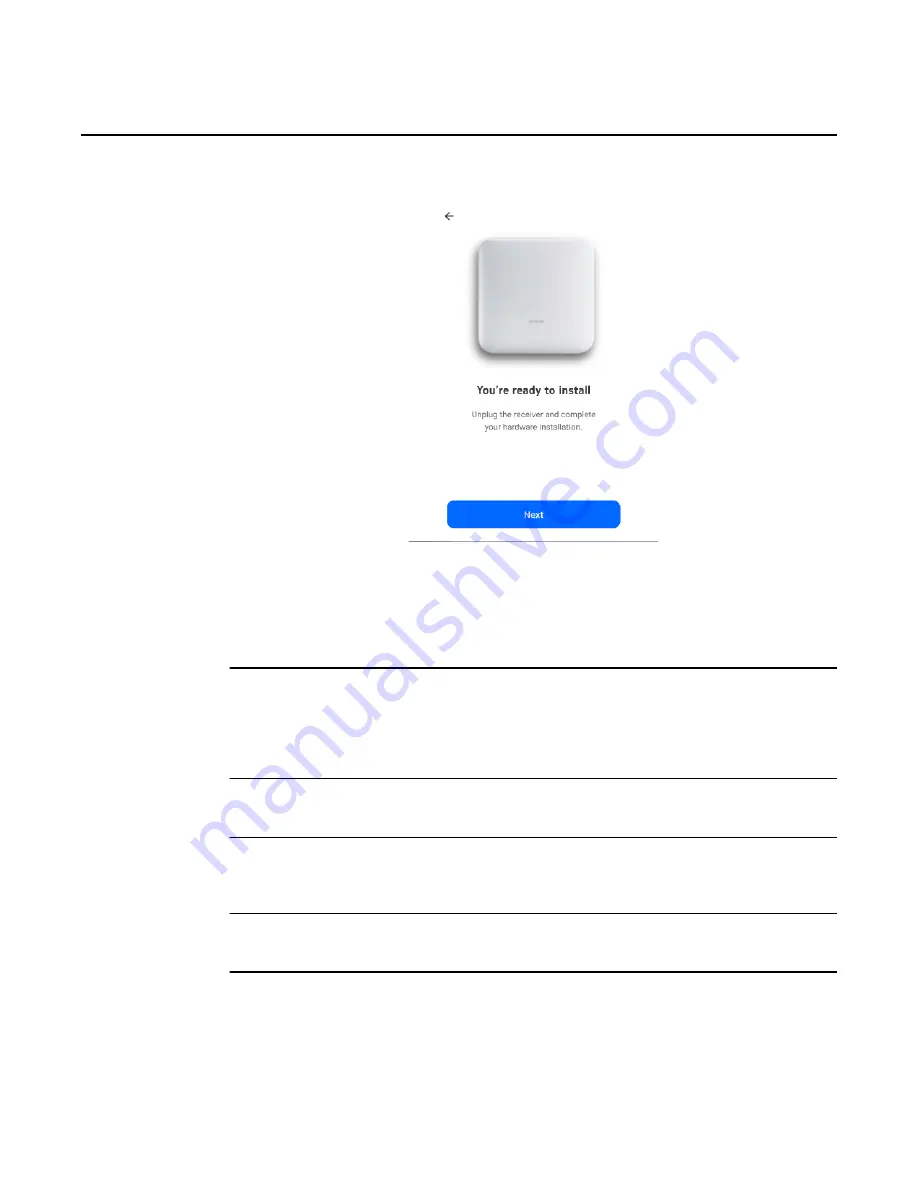
Determining the mounting location
64
Nokia FastMile 4G Receiver Installation Guide
3TG-00387-AADA-TCZZA
Issue: 02 DRAFT
Figure 43
Screen showing that you are ready to install
Disconnect the portable battery-powered PoE injector from the Nokia FastMile 4G Receiver
so that the Nokia FastMile 4G Receiver is powered off.
Proceed by tapping on “Next”.
14
Use the camera of the mobile phone to take a photograph of the QR code that is on the sheet
of paper included in the shipping package of the Nokia FastMile 4G Receiver. By doing this,
in the event that the sheet of paper that has the QR code is not saved after installation, the
photograph can be made available for anyone who needs the QR code when accessing the
Nokia FastMile 4G Receiver through a mobile phone after installation is complete.
15
You can put the Nokia Wireless app in background as the app is not needed any more for
the installation process.
16
Use a pencil or similar device to mark the location on the wall or pole where the Nokia
FastMile 4G Receiver is to be mounted and be sure to note the general direction that the
Nokia FastMile 4G Receiver will need to face with respect to the LTE base station.
17
to complete the installation by mounting the Nokia FastMile
4G Receiver and making connections to it.
Summary of Contents for FastMile
Page 8: ...Preface 16 Nokia FastMile 4G Receiver Installation Guide 3TG 00387 AADA TCZZA Issue 02 DRAFT ...
Page 30: ...38 Nokia FastMile 4G Receiver Installation Guide 3TG 00387 AADA TCZZA Issue 02 DRAFT ...
Page 34: ...10 Nokia FastMile 4G Receiver Installation Guide 3TG 00387 AADA TCZZA Issue 02 DRAFT ...
Page 110: ...Glossary 86 Nokia FastMile 4G Receiver Installation Guide 3TG 00387 AADA TCZZA Issue 02 DRAFT ...