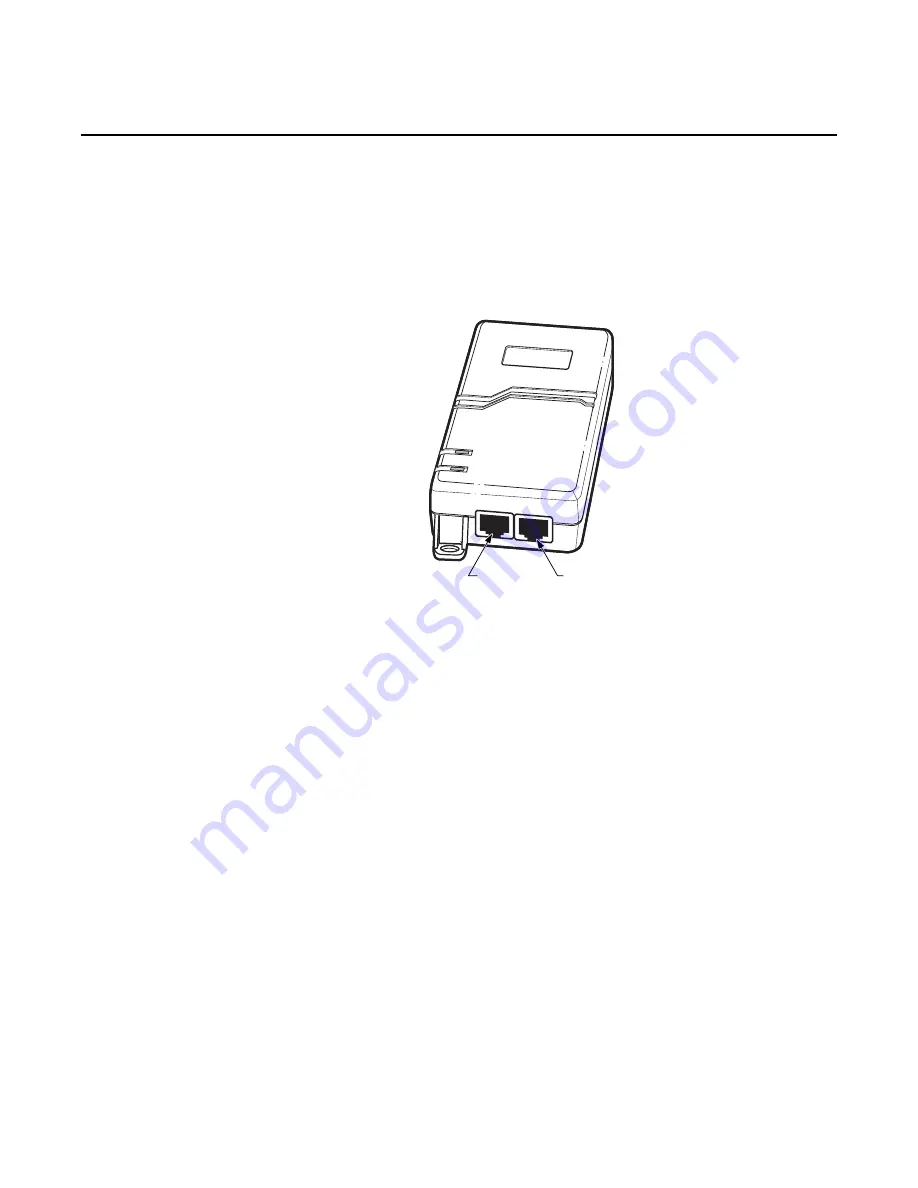
Nokia FastMile Outdoor Unit User Manual
Installation procedure
Issue: 01P03
3TG-00088-AAAA-TCZZA
61
xiv
If the Nokia FastMile Outdoor Unit is not going to be powered from the indoor unit, set
up a Nokia-approved PoE injector that is going to provide power over Ethernet to the
Nokia FastMile Outdoor Unit, including connecting the PoE injector to the indoor unit at
the PoE injector's “LAN” port and to power. Figure
shows the location of the “LAN”
port on a PoE injector. Specifics of the set up will depend on the PoE injector and indoor
unit.
Figure 23
Location of ports on a PoE injector
xv
Connect the Nokia FastMile Outdoor Unit to its power source:
•
If the Nokia FastMile Outdoor Unit is going to be powered directly by the indoor unit,
safely and securely run the Ethernet cabling from the hole in the wall, through the
home to the indoor unit, and make the connection at the indoor unit. The Nokia
FastMile Outdoor Unit powers up when it receives power from the indoor unit.
•
If the Nokia FastMile Outdoor Unit is going to be powered by the PoE injector, safely
and securely run the Ethernet cable from the hole in the wall, through the home to
the PoE injector, and make the connection at the PoE injector's “POE” port. Figure
shows the location of the “POE” port on a PoE injector. Specifics of the set up will
depend on the PoE injector. The Nokia FastMile Outdoor Unit powers up when it
receives power from the PoE injector.
xvi
Check the LED on the Nokia FastMile Outdoor Unit. The LED is located on the bottom
of the Nokia FastMile Outdoor Unit as shown in Figure
describes the LED
behavior.
LAN
POWER
ACTIVE
POE
LAN port
PoE port
27902
















































