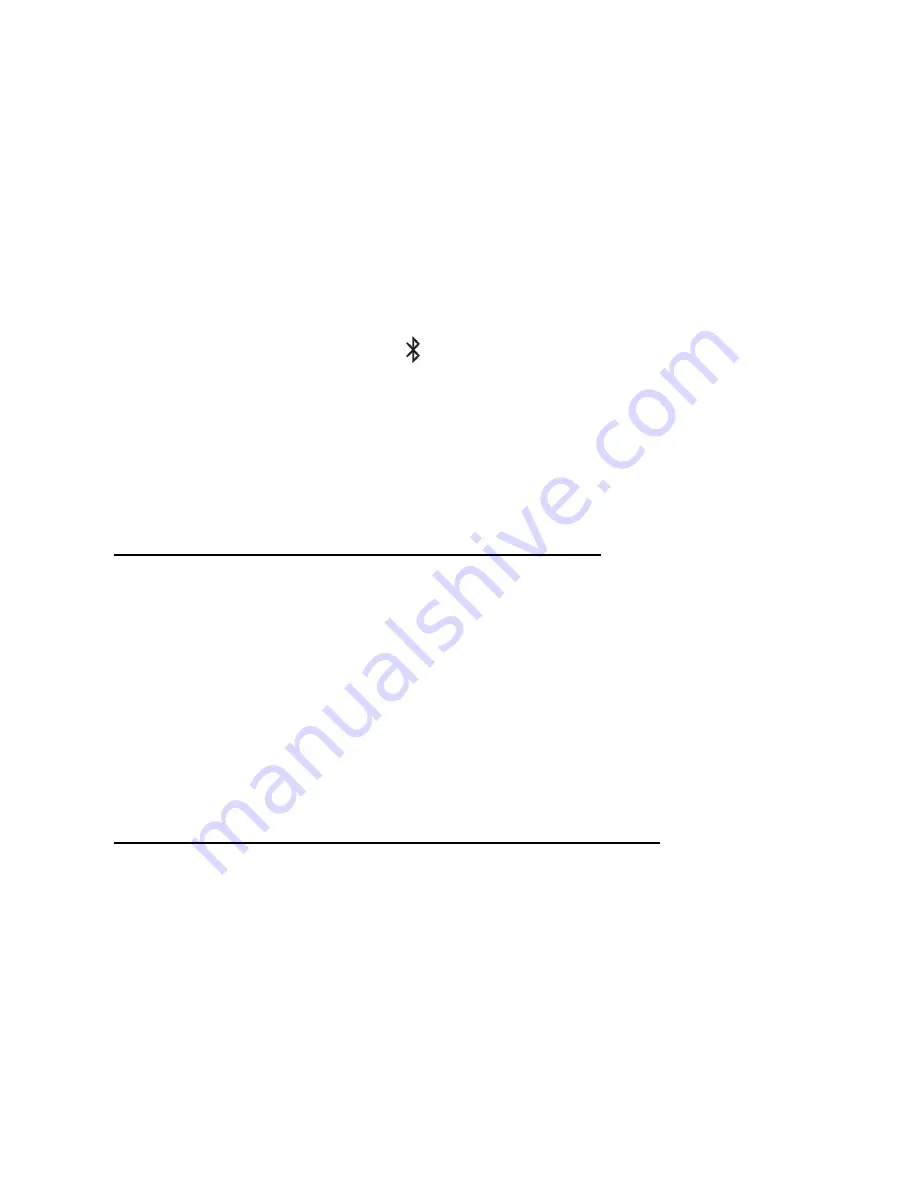
G e t s t a r t e d
11
3. Select the headset (HS-12W) from the list of found devices.
4. Enter the passcode
0000
to pair and connect the headset to your phone. In
some phones you may need to make the connection separately after pairing.
See the user guide for your phone for details. You only need to pair the headset
with your phone once.
5. If the pairing was successful,
appears on the display, and you can use the
headset.
You can set your phone to connect with the headset automatically when the
headset is switched on. To do this in Nokia phones, change your paired device
settings in the Bluetooth menu.
Disconnect the headset from the phone
To disconnect the headset from your phone (for example, to connect the phone
with another device with Bluetooth technology), do one of the following:
•
Switch off the headset.
•
Disconnect the headset in the Bluetooth menu of your phone.
•
Move the headset more than 30 feet away from the phone.
You do not need to delete the pairing with the headset to disconnect it.
Reconnect the paired headset to your phone
If you want to reconnect the paired headset to your phone, switch on the headset,
make the connection in the Bluetooth menu of your phone, or press and hold the
call key of the headset until
Connecting
is shown on the display.
Summary of Contents for HS-12W
Page 1: ...Nokia Wireless Stereo Headset HS 12W User Guide 9240570 Issue 1 ...
Page 21: ...Guía del Usuario para el Equipo Auricular Estéreo Inalámbrico Nokia HS 12W 9240570 Edición 1 ...
Page 45: ...Fone de Ouvido Estéreo Sem Fio Nokia HS 12W Manual do Usuário 9240570 Edição 1 ...
Page 69: ...Guide d utilisation de l écouteur stéréo sans fil HS 12W de Nokia 9240570 Version 1 ...












































