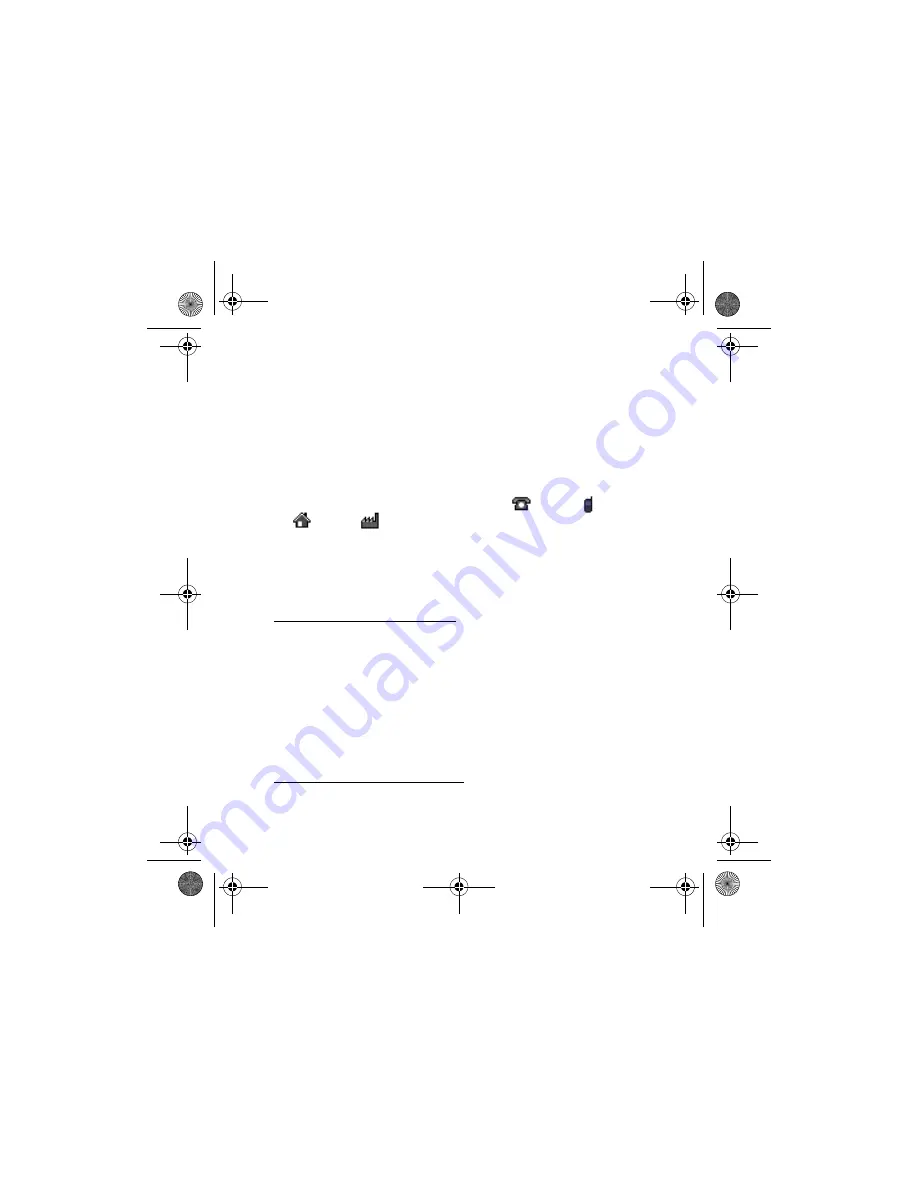
M e n u f u n c t i o n s
25
To change the default number, press
Menu
, and select
Phone book
and
Names
. Scroll to the name you want, press
Options
and select
View
details
. Scroll to the number you want to set as the default number. Press
Options
, and select
Set as default
.
1. Press
Menu
, and select
Phone book
and
Add number
.
2. Scroll to the name to which you want to add a new number, and press
Add
.
3. Select one of the following number types:
General
,
Mobile
,
Home
or
Office
.
4. Key in the number and press
OK
to save it. To key in the number, see
Using the text editor on page 18.
5. Press
Back
and then
Exit
to return to standby mode.
Editing a name or a number
Press
Menu
, and select
Phone book
and
Names
(or press ##down in the
standby mode). Scroll to the entry you want to edit, press
Options
and
select
Edit name
or
Edit number
. Edit the name or number and press
OK
.
To key in letters or numbers, see Using the text editor on page 18.
You can also edit the names by pressing
Menu
, and selecting
Phone book
and
Edit name
. Scroll to the phone book entry you want to edit and press
Edit
.
Deleting names and numbers
Press
Menu
, and select
Phone book
and
Delete
.
hs-13w_en1_draft2.fm Page 25 Thursday, August 5, 2004 7:25 AM
















































