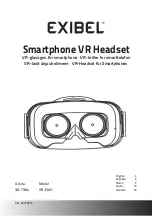M e n u f u n c t i o n s
42
■
Keyguard
You can lock the joystick to prevent it being accidentally
used.
•
Locking the joystick
In standby mode, press
Menu
and select
Keyguard
.
The image mode is activated.
•
Unlocking the joystick
Press the joystick to any direction to exit the image mode. In standby
mode, press
Unlock
and then
OK
within 1.5 seconds.
If you receive an incoming call when the keyguard is on, the keyguard is
automatically deactivated. When you end or reject the call, the joystick
will automatically be locked again.
For setting the keyguard to automatically activate when the joystick has
not been pressed for a while, see Automatic keyguard on page 36.
hs-13w_en1_draft2.fm Page 42 Thursday, August 5, 2004 7:25 AM