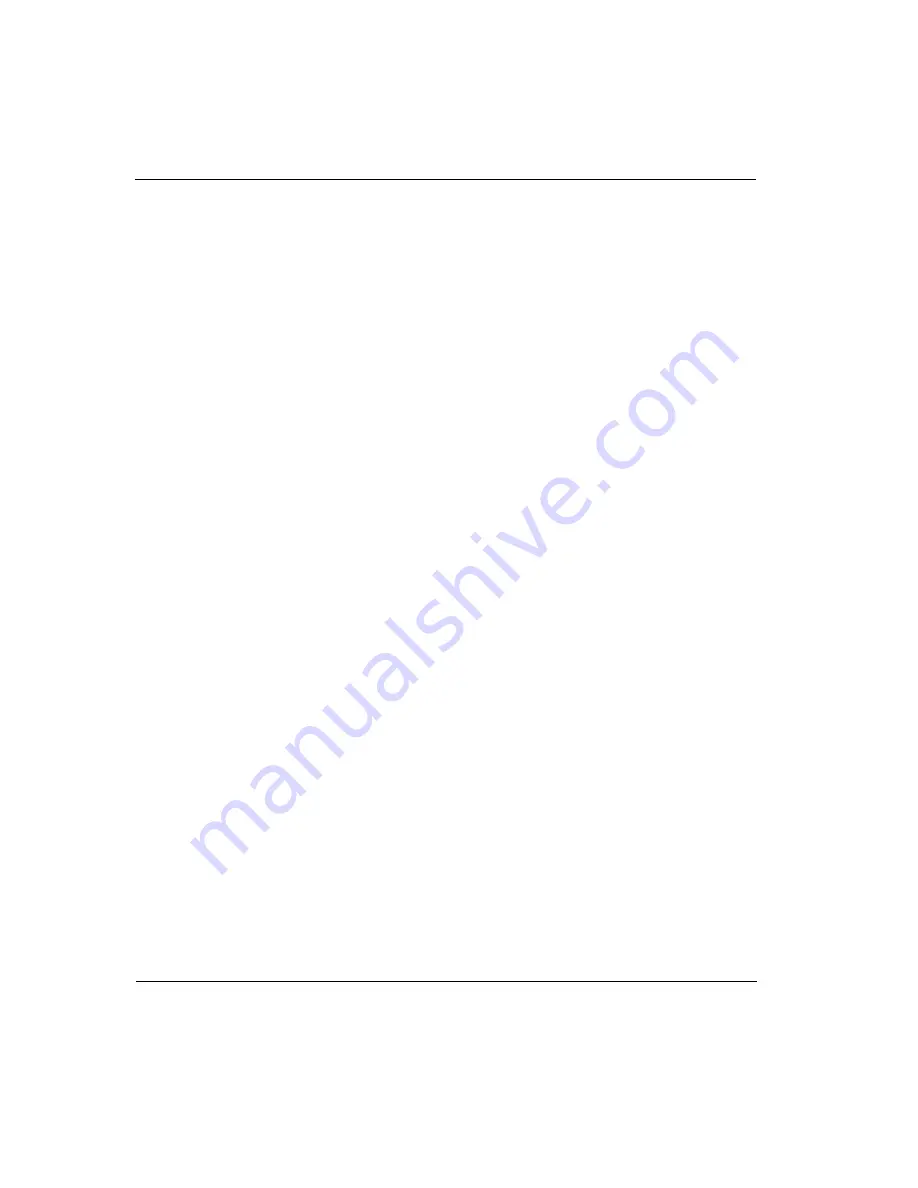
1
Overview
16
Nokia IP71 User Guide
n
A Check Point management server
n
A computer with the following attributes (to configure using console):
n
any Operating System that has an SSH client (optional) or a VT100
terminal emulator program installed, such as HyperTerminal
n
an available COM port
n
A RS-232 serial cable
Upgrading
Upgrading your IP71 (v1.5 or earlier) to v2.0 involves two stages:
1.
Upgrade your IP71 to v1.6 firmware
2.
Upgrade your IP71 to v2.0 firmware
Ensure that your IP71 is upgraded through both the stages. Nokia
recommends that you use your IP71 using version 2.0 firmware.
Ensure that you have both the firmwares, version 1.6 and version 2.0, are with
you before you proceed with the upgrade.
You can upgrade your IP71 with any of the following methods:
n
Command-line interface (CLI)
n
Graphic user interface (GUI)
n
Nokia Horizon Manager
When you upgrade the IP71 to firmware v2.0, you need to replace your
existing firewall license and security policy with a Check Point NG firewall
license and push a new Check Point NG security policy on to your IP71 from
the Check Point management server.
Upon upgrade, if you change the IP71 to dynamic WAN, you need to create a
new a IP71 device on NHM using the host name of the IP71.
Summary of Contents for IP71
Page 1: ...IP71 User Guide version 2 0 N450794001 Rev A October 2002 ...
Page 4: ...iv Nokia IP71 User Guide ...
Page 94: ...4 Configuring a VPN 94 Nokia IP71 User Guide ...
Page 102: ...A Obtaining a Check Point License 102 Nokia IP71 User Guide ...
Page 108: ...B Technical Specifications 108 Document Title Variable ...



































