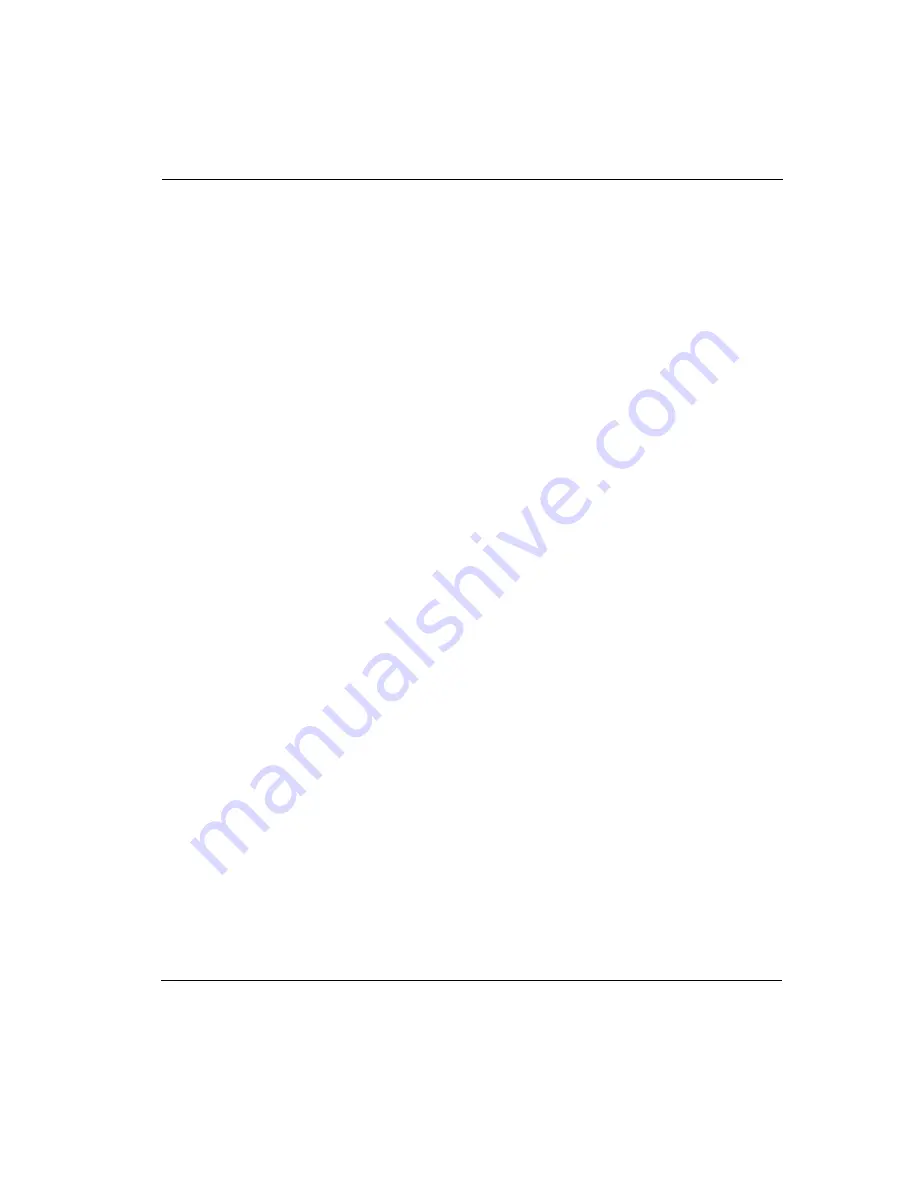
Upgrading
Nokia IP71 User Guide
17
Using Nokia Horizon Manager
You can upgrade your IP71 from Nokia Horizon Manager (NHM). NHM
enables you to simultaneously upgrade a large number of IP71 devices.
To upgrade using Nokia Horizon Manager, you need firmware in .tgz files.
You can download the firmware .tgz files from the Nokia Support site.
Upgrading the IP71 (v1.5 or earlier) to v2.0 involves two stages:
1.
Upgrade your IP71 to v1.6 firmware
2.
Upgrade your IP71 to v2.0 firmware
Ensure that the IP71 is upgraded through both the stages. Nokia recommends
that you use your IP71 with v2.0 firmware.
To upgrade your IP71 using NHM, select the devices the you want to upgrade.
Perform an OS Install action. Select the firmware and click Start.
Using GUI
You can upgrade your IP71 with the latest version of firmware through the
GUI.
The procedures to upgrade using the GUI are described in Chapter 3,
. To access the Upgrade section in the GUI, follow the path from
the navigation bar choose Advanced > Upgrade.
Upgrading Using CLI
You can use CLI to upgrade your IP71 to the latest version of Firmware. To
upgrade to the new firmware, do the following as shown in Figure 3:
On the console, enter
set upgrade.
Summary of Contents for IP71
Page 1: ...IP71 User Guide version 2 0 N450794001 Rev A October 2002 ...
Page 4: ...iv Nokia IP71 User Guide ...
Page 94: ...4 Configuring a VPN 94 Nokia IP71 User Guide ...
Page 102: ...A Obtaining a Check Point License 102 Nokia IP71 User Guide ...
Page 108: ...B Technical Specifications 108 Document Title Variable ...



































