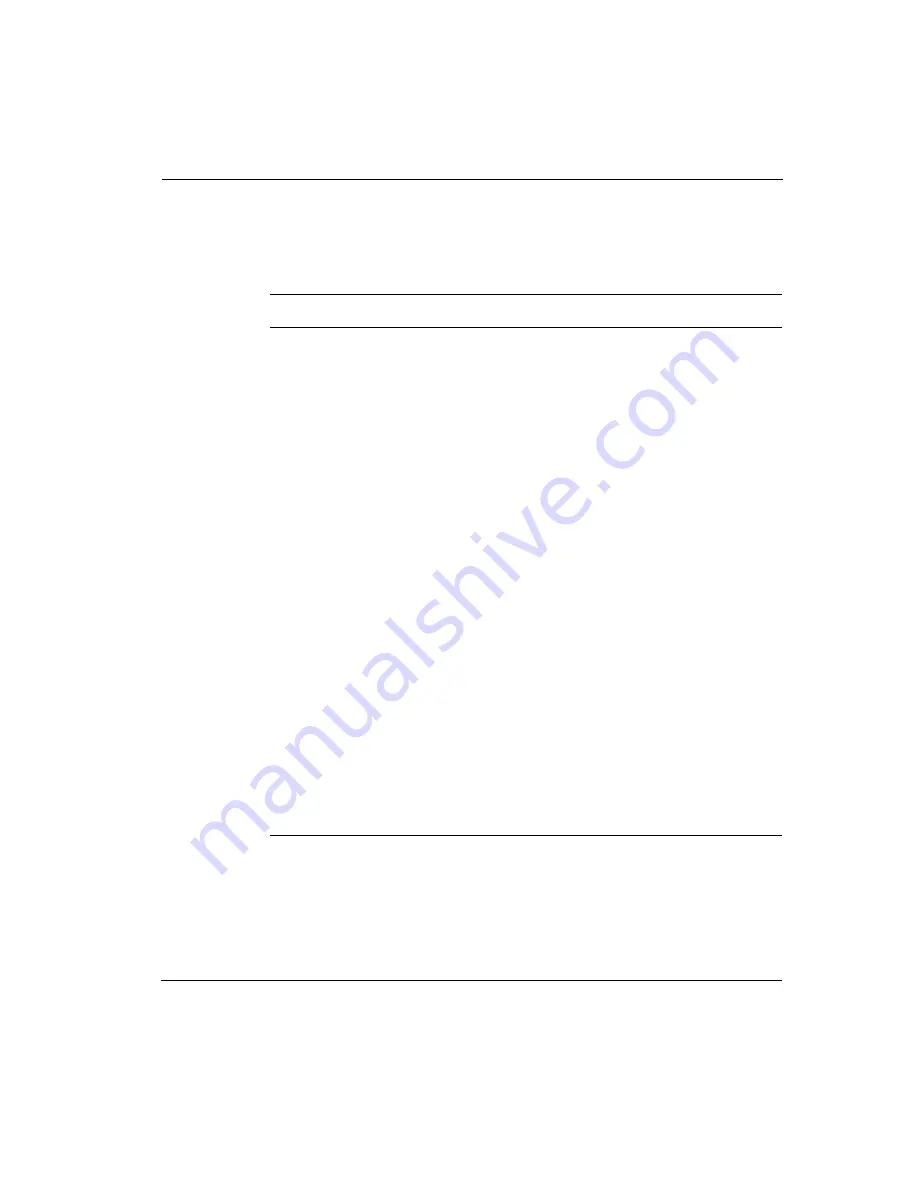
Configuring Using the GUI
Nokia IP71 User Guide
43
Interface Options
You can configure the following advanced Interface settings:
Click Submit for the settings to take effect.
Click Reset to display the previous settings.
Table 3 Interface Options
Setting
Procedure
Host Settings
Enter the name of your device
Interface Settings
• LAN MTU
. Set the number of data packets to be transmitted
through the LAN Interface. The recommended value is 1500
MTU (Maximum Transmission Unit).
• WAN MTU
. Set the number of data packets to be transmitted
through the WAN Interface. The recommended value is 1500
MTU.
• WAN Interface Mode
. Select the transmission mode (Half
Duplex/ Full Duplex).
• WAN MAC Address
. Enter the Device MAC address.
PPPoE Settings
• Server Name
. Enter the name of the specific PPPoE server
that the PPPoE client should connect to.
• Always On
. Always On is enabled by default. It allows the
IP71 to be always connected to Internet. If you unselect
Always On, you need to restart the PPPoE Client each time
the PPPoE connection terminates.
• Retry Timeout
. Enter the Retry Timeout. If the PPPoE
connection terminates, it will be renegotiated after the Retry
Timeout period.
• Idle Timeout
. Enter the Idle Timeout. If the PPPoE
connection remains idle for the specified time, PPPoE
connection is dropped automatically. Idle Timeout works only
when Always On is not selected.
• MTU
. Enter the MTU for data transmission. The maximum for
PPPoE is 1492.
• Connection Type
. Select the connection type (Manual or On
Demand). If you select Manual, start the PPPoE every time. If
you select On Demand, the PPPoE client starts on its own.
Summary of Contents for IP71
Page 1: ...IP71 User Guide version 2 0 N450794001 Rev A October 2002 ...
Page 4: ...iv Nokia IP71 User Guide ...
Page 94: ...4 Configuring a VPN 94 Nokia IP71 User Guide ...
Page 102: ...A Obtaining a Check Point License 102 Nokia IP71 User Guide ...
Page 108: ...B Technical Specifications 108 Document Title Variable ...











































