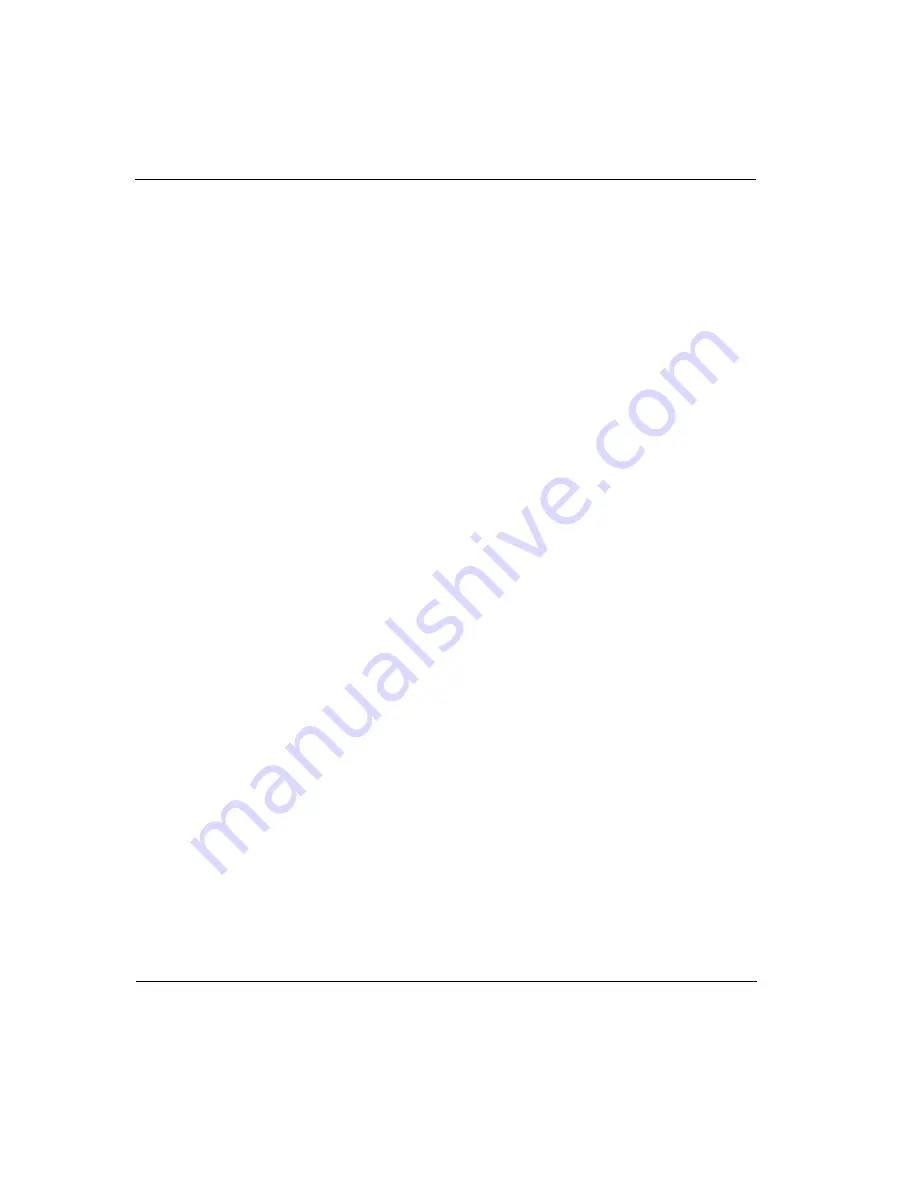
3
Configuring IP71
44
Nokia IP71 User Guide
Date and Time
You can set the device date and time, the GMT Offset and synchronize the
date and time with the browser date and time.
To set the date and time
1.
Click Sync to synchronize Date and Time settings with the computer.
2.
Enter the Date in the Month/ Date/ Year order.
3.
Enter the Time in the Hours/ minutes order. If you are in America, select
to automatically adjust the clock for daylight savings.
4.
Select the appropriate GMT offset.
For example, if you are in San Francisco, select (GMT -08:00) Pacific
Standard Time.
5.
Click Submit for the settings to take effect.
6.
Click Reset to display the previous settings.
Admin
You can configure the following:
n
Session Timeout.
Enter the GUI Session Timeout time. If the browser is
idle for the specified time, the GUI session will time out. You need to
relogin to access the GUI once a session times out.
n
HTTPS Encryption Type.
Select the security level of access to your
IP71 from the menu. You can choose the following encryption levels:
n
None (Disable SSL): Select if you wish not to use secure access to
GUI. Reconnect to the device using http://
Port 80 is blocked by the default security policy. Disabling Port 80 will
result in loss of access to the GUI.
Summary of Contents for IP71
Page 1: ...IP71 User Guide version 2 0 N450794001 Rev A October 2002 ...
Page 4: ...iv Nokia IP71 User Guide ...
Page 94: ...4 Configuring a VPN 94 Nokia IP71 User Guide ...
Page 102: ...A Obtaining a Check Point License 102 Nokia IP71 User Guide ...
Page 108: ...B Technical Specifications 108 Document Title Variable ...
















































