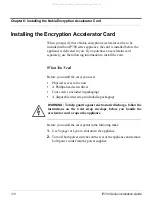Chapter 5: Connecting to the Network
100
IP700 Series Installation Guide
Front Panel Details
NOTE:
T1 cards marked
cPCI v2
are the only versions of this card that
function properly in IP700 Series appliances.
Hardware Setup
When you specify that a T1 NIC is to be included with your IP700 Series
appliance, the board is installed before the appliance is delivered to you.
In most cases, you connect the card to a T1 service provider. You can,
however, connect the card directly to another CSU/DSU.
Connectors and Cables
The connector on the card is an RJ-48. To connect the card to a T1 device,
use a straight-through RJ-48 cable. To connect the card to another CSU/
DSU, use an RJ-48 crossover cable wired as the following figure shows.
You can order appropriate adapter cables separately. You can also order
additional cables from a cable vendor of your choice.
T1
CPCIv2
Typical Nokia T1 Network Interface Card Front Panel Details
LOS ALARM (Red LED)
REMOTE ALARM (Yellow LED)
SYNC (Green LED)
LOOP (Yellow LED)
All manuals and user guides at all-guides.com