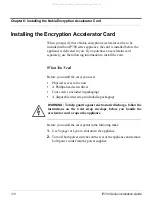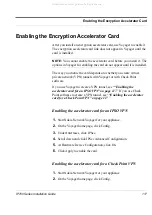IP700 Series Installation Guide
117
Enabling the Encryption Accelerator Card
Enabling the Encryption Accelerator Card
After you install an encryption accelerator card, use Voyager to enable it.
The encryption accelerator card link does not appear in Voyager until the
card is installed.
NOTE:
You cannot enable the accelerator card before you install it. The
options in Voyager for enabling the card do not appear until it is installed.
The way you enable the card depends on whether you create virtual
private network (VPN) tunnels with Voyager or with Check Point
software.
If you use Voyager to create a VPN tunnel, see “
“Enabling the
accelerator card for an IPSO VPN” on page 117
.” If you use Check
Point software to create a VPN tunnel, see “
“Enabling the accelerator
card for a Check Point VPN” on page 117
.”
Enabling the accelerator card for an IPSO VPN
1.
Start Nokia Network Voyager for your appliance.
2.
On the Voyager home page, click Config.
3.
Under Interfaces, click IPSec.
4.
Scroll down and click IPSec Advanced Configuration.
5.
At Hardware Device Configuration, click On.
6.
Click Apply to enable the card.
Enabling the accelerator card for a Check Point VPN
1.
Start Nokia Network Voyager for your appliance.
2.
On the Voyager home page, click Config.
All manuals and user guides at all-guides.com